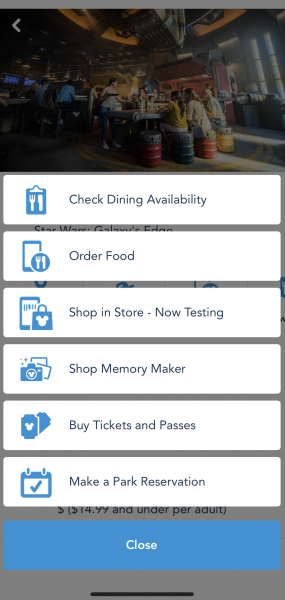We’ve seen Disney World change a ton in the last year. The global health crisis turned the world on its head and made Disney rethink the entire theme park experience.
Extensive health and safety regulations were introduced which affected everything from dining to character interactions. The changes were implemented with limited capacity and physical distancing in mind. Disney has been subtly updating these changes over the last few months but there are still a few glitches that many guests have encountered. We’ve compiled a list of things that Disney World should change and how you can navigate the experiences for the time being.
Make the My Disney Experience App Easier to Navigate
The My Disney Experience app has become the lifeline for anyone visiting Disney World. The app used to have a few simple features like the ability to look at wait times and schedule new FastPasses. As time has passed, Disney has added far more features and experiences that are ONLY available through the app.
It’s become especially important in the last year as Mobile Ordering is highly encouraged (meaning it’s basically required) at quick-service locations. Plus, guests are asked to use the app for other tasks like checking into your hotel and checking in to sit-down reservations. Meanwhile, some features that would be helpful are…missing entirely.
The app doesn’t tell you whether the theme parks are at capacity for the day, which makes it difficult for those using the modified Park Hopping option. (You literally have to call a hotline to check whether the park is full and if you can transfer there [or speak to a Cast Member to find out].)
You also can’t use the app as your theme park ticket. Disney World STOPPED giving resort guests complimentary MagicBands in 2021. This means guests must use the dated Key to the World cards or a physical ticket from the ticketing booths to get into a park if they don’t use an old MagicBand or opt to purchase one.
Other features, meanwhile, redirect you to the actual Disney World website, which is clunky and not efficient. Need to book Park Passes? There’s a main tab for that under the options in the app, but clicking it will send you to the actual Disney World website version of My Disney Experience to log in (again) and have you book it there.
For first-timers, navigating the app can feel like a huge learning curve. The main menu isn’t exactly intuitive and some features feel like they’re impossible to find because they are hidden away within subsections. We would love it if the app was more obvious with the most important features on the opening page. Mobile Ordering and dining check-in should be the first thing you see while theme park tickets should be visible on the app.
The best advice we can give you right now is to study the app like crazy before leaving on vacation. This will help cut down on the stress of navigating the theme parks considerably. Make sure you know how the Mobile Ordering process works and how to virtually check into your hotel and dining reservations. This will allow you to get the process done quickly without wasting too much time figuring out the app.
Also, make sure all of your Disney reservations and tickets are linked to your Disney account on the website and you’re signed in to the same account on the app. You want to be able to keep track of your plans, Park Passes, and everything else in one place. If all else fails, you can access your reservations via your account and reservations on the Disney World website. The website is a little clunky on phones, but it is still accessible. We’re hoping more features and updates are coming to the app soon. For now, play around on the app to make sure you know where to find the most important things you’ll be using on vacation!
See our ultimate guide to the My Disney Experience app right here!
Update Those Technology Glitches!
We’re gonna harp on the app a little bit more. Mostly, because it’s such a crucial tool that is used by guests in the theme parks. There’s one other BIG thing you need to know before you: not only is the app difficult to navigate, but it also crashes. A lot. You might be attempting to make a Mobile Order and it will close out or glitch right after you’ve entered 6 entrees and 7 drinks. It can be frustrating and we absolutely feel your pain.
We should also touch on the unreliable wifi which can make things really inconvenient sometimes! This isn’t the app’s fault, but Disney World’s free wi-fi is notoriously…not good. It can cut in and out throughout the day at the most inopportune moments. We suggest shutting off the wifi when you’re using your phone’s signal for important features. This can include Mobile Ordering or booking a reservation. We especially advise turning off your wifi when booking Boarding Group for Rise of the Resistance. The system used for Rise is finicky and it becomes even worse when using the wifi. Use your cell service when trying to snag the hard-t0-get passes!
We can’t totally solve the app’s crashing problem. We can offer you a few tips to ease the annoyance. First up, make sure the app is updated to its latest version. The glitches can come up because it isn’t properly updated. Restarting the app or your phone will usually help if you’re having trouble opening the app or having it load too. And sometimes, it’s best to have a real human help you when everything else fails. Cast Members can usually assist you when things aren’t working on the app or direct you to someone who can.
Read our best tips on booking a Boarding Group for Rise of the Resistance!
Mobile Order System Updates
We also want to throw in the fact that the new Mobile Order system gets pretty hectic. This is especially true on busier days. Guests are now required to stand outside until they receive a notification on the mobile app. Once they’re called, they head to the designated pick-up station inside the restaurant. The idea is to reduce crowding and waiting indoors. But, it doesn’t always work that way.
We’ve had experiences where we get called inside and we still end up waiting in a huge line. This disrupts the physical distancing regulations and guests are still caught standing in a crowded room. Guests should be called further apart from each party so the indoor lines don’t get too crowded.
Disney has been fine-tuning many health and safety aspects in the past few months. While you may encounter indoor crowds, you can also wait outside if you see a huge line forming. Usually, the larger crowds don’t last too long inside and the lines taper down quickly.
Read our guide to using the Mobile Order system in Disney World!
Bring Back Parking Trams…Please?
Anyone who has visited Disney World in their own (or a rental) car knows that the longest walk you’ll experience is from your car to the front entrance (OK, that walk back at the end of the day is rough too!). It certainly feels that way at least! Disney temporarily cut the parking trams that transport guests from their cars to the entrance. Initially, this wasn’t too bad. Crowds were WAY low, so you rarely had to walk too far. Not the case anymore.
It’s a huge pain for guests when the parking lots are full and they need to make the extra trek from the back of the lot. After walking 8-10 miles in one day, all people want to do is get to their cars and get to their beds too. And, a lot of guests have trouble walking long distances. They may rent electronic scooters from the theme parks and use them throughout the day. The rental locations are inside the parks, which makes the walk from their car without any added assistance really tough.
It’s unclear when Disney will reinstate the use of tram transportation. To make things a little easier, you can drop your group off at the guest drop-off location so they don’t have to walk so far. Then, you would circle back and park the car yourself. Obviously, that means someone has to make the hike, but it can at least help those who have trouble making the long walk.
Learn about the currently available transportation options at Disney World here!
Oh, and the EPCOT Monorail Too!
Speaking of transportation! Disney temporarily suspended operations for the monorail that transfers guests between the Magic Kingdom/Transportation and Ticket Center and EPCOT. The monorail was mostly used by guests using the Park Hopping option and visiting between the two theme parks. When Disney World reopened, Park Hopping wasn’t an option and neither was the EPCOT monorail.
The temporary suspension made sense when Park Hopping was unavailable. However, now that Disney has brought back modified Park Hopping the monorail still isn’t available. This could potentially be due to many reasons like low interest in the new Park Hopping option, limited capacities, or limited operations. We’re hoping that the monorail will be implemented soon since theme park capacities are now higher.
Crowds may pick up later in the year which could convince Disney to bring back this form of transportation. It was a convenient (and fun!) way to transfer between the two parks. Disney transportation isn’t exactly the most reliable service in Disney World, but the Monorail is one of the more trustworthy options. The more transportation options, the better we say!
Learn all about the Park Hopping modifications in Disney World!
We could probably write a 20-page dissertation on improvements that Disney World could make. We’ll leave it at these top choices for now. We’re sure that Disney will continue to update safety regulations, transportation, technology, and entertainment options this year. This will most likely depend on how events unfold in Florida and around the world.
As always, be sure to stay informed with DFB so you can learn how to navigate the glitches and changes coming to the theme parks.
Check out our guide to 5 Things You’re Not Doing in Disney World (But Should Be)!