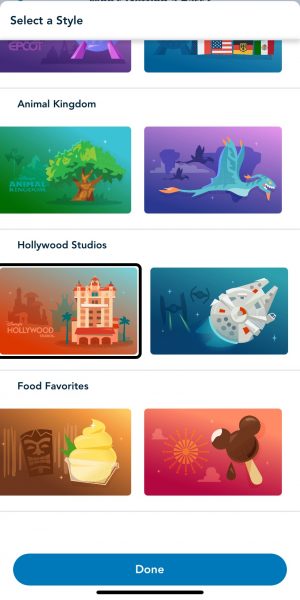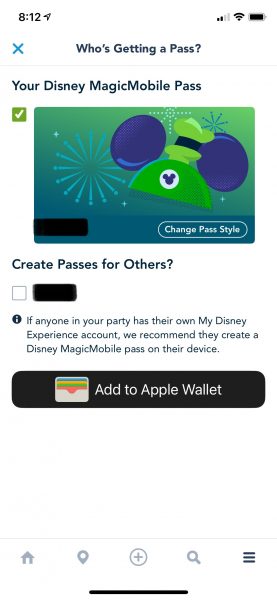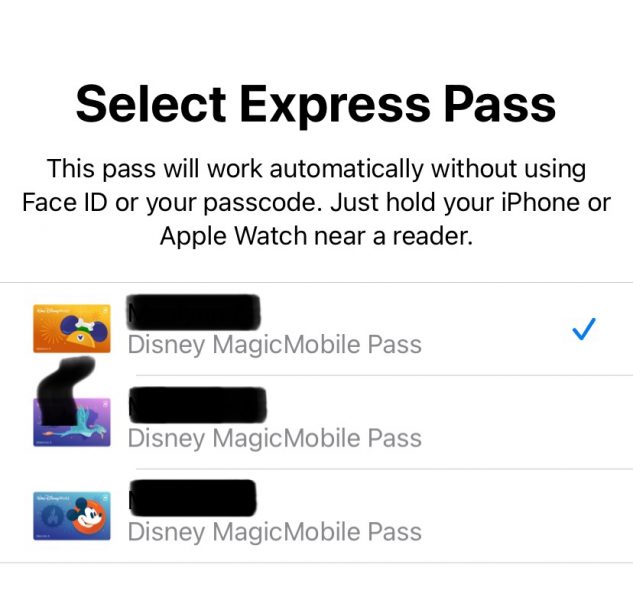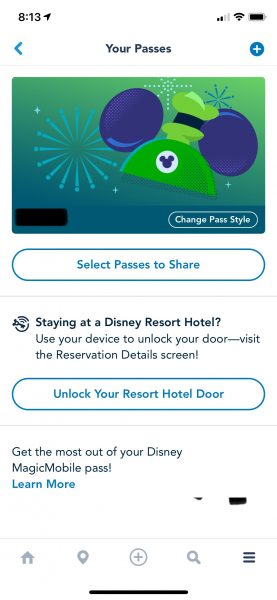Some exciting new technology has officially arrived in Disney World!
Las week, we shared that Disney’s new MagicMobile service had rolled out on select Apple devices, and we gave ya a step-by-step guide on how to set it up. The new technology, which Disney announced earlier this month, essentially lets your phone become your MagicBand! And now, all Apple users are able to access this new features on their smart devices (yup, that includes Apple watches!).
While the service is initially only available to Apple users, it’ll roll out to Android users, too, later this year. You’ll be able to enter theme parks, connect PhotoPass photos, and access the Star Wars: Rise of the Resistance virtual queue with your pass. And soon, you’ll be able to charge to your Disney hotel with MagicMobile, just like you would with a MagicBand! Now, let’s break down exactly how to get ya all set up.
After you’ve hit “Set Up Your Pass,” you’ll be directed to select your name and MagicMobile pass style. You’ve got LOTS of options, including special designs for Annual Passholders and Disney Vacation Club members!
Once you’ve picked your style, you’ll have the option to add passes for other people in your party.
Go on and add whoever you want — then add all your passes to your digital wallet!
You’ll also be able to select which of your passes you want to be your Express Pass. You won’t have to have your phone awake or unlocked to use the Express Pass — you can just tap it at any touchpoint to do what you need to do. For your other passes, you’ll have to unlock your phone and pull ’em up in your digital wallet manually.
To use MagicMobile features like automatic PhotoPass linking, unlocking your hotel room door, and more, you’ll need to make sure you’ve enabled Bluetooth. And you won’t be able to use your Express Pass to unlock your door — you’ll have to manually pull it up through your MagicMobile pass in the My Disney Experience app. That’s just another layer of security for you!
More MagicMobile features — like charging to your hotel room! — will continue to roll out throughout 2021. All you Android users out there will gain access to the service, too! And if you prefer the tech-free lifestyle, your MagicBand or Key to the World will remain fully functional. You can even use them interchangeably with MagicMobile! We’ll keep a close eye on the changes and be sure to keep you posted. Stay tuned to DFB for more Disney news!
Here’s What YOU Had to Say About MagicMobile!
Join the DFB Newsletter to get all the breaking news right in your inbox! Click here to Subscribe!
Don’t Miss Out on Any Disney Fun!
Order Your Copy of the 2021 DFB Guide to Walt Disney World Dining Today!
 With more than 750 pages, the 2021 DFB Guide to Walt Disney World Dining is full of tips and planning tools developed by Disney World experts over 30+ years of visits. We’ve done the research for you, so you’ll know just which spots will uniquely suit your family’s needs!
With more than 750 pages, the 2021 DFB Guide to Walt Disney World Dining is full of tips and planning tools developed by Disney World experts over 30+ years of visits. We’ve done the research for you, so you’ll know just which spots will uniquely suit your family’s needs!
With mini-reviews of every single restaurant, bar, lounge, kiosk and more; an entire chapter on the best snacks in Disney World; full Disney Dining Plan analysis (and how to get FREE dining); and a full chapter on discounts and deals; you’ll have everything you need to plan your best vacation yet.
Click here to order your copy of the 2021 DFB Guide to Walt Disney World Dining E-book with code WDW2021 to save 25% off the cover price today!
Use code WDW2021 at check-out for 25% off the cover price today!

Our guides are backed by a 100% money-back guarantee, so you have nothing to lose. 
Are you going to set up a MagicMobile pass? Let us know in the comments!
The post Love It or HATE It…Disney World’s Newest Way to Scan Into the Park is Live first appeared on the disney food blog.