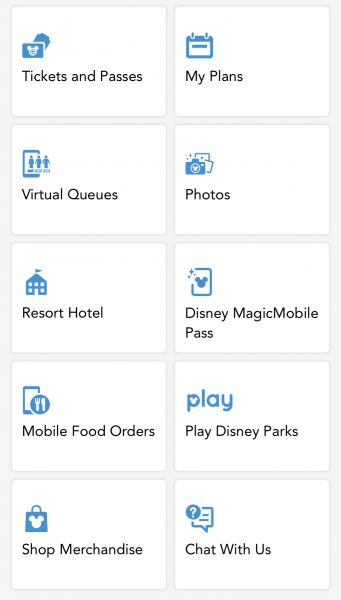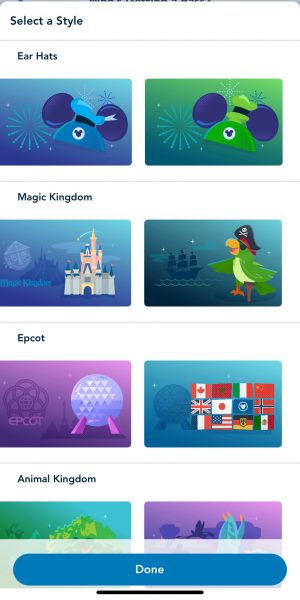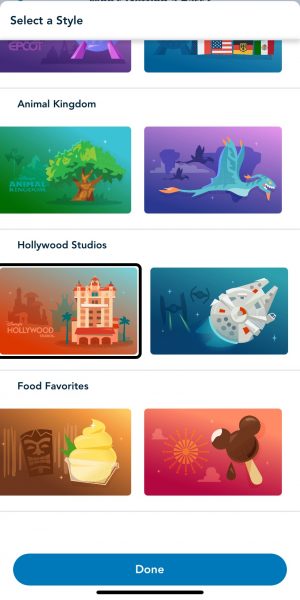Disney’s brand-new MagicMobile service is on its way!
Disney announced the new tech earlier this month — it’ll essentially let your phone become your MagicBand! You’ll be able to use your smart device (and yup, that includes your Apple Watch!) to tap into the parks, link your PhotoPass photos, and more. And while Disney stated that the service is rolling out in phases throughout 2021, we’re already seeing it ready to use on some people’s phones!
You may have to delete and re-download the app to see it — and even then, not everyone has access to the service just yet. Most of our phones have the “Coming Soon!” screen, but a select few will be able to dive further into the features. We’re walkin’ you through exactly how to set up your MagicMobile pass, so you can get started with the service ASAP!
Start by searching for MagicMobile in the search bar of your My Disney Experience app.
And if you don’t feel like searchin’, you can find it on the app’s main menu! Hit “Disney MagicMobile Pass” to pull it up.
If you already have the feature, you’ll see this screen. Tap “Set Up Your Pass” to get started!
Okay, here’s where the fun starts. There’s TONS of different options for you to customize your pass! You can choose designs with ear hats or inspired by each of the 4 parks.
And for the food-lovers out there (trust us, we GET you), there’s some snack options, too! That Dole Whip is lookin’ REAL good.
You can then link each person on your family and friends list to their own MagicMobile pass (we went with that Dole Whip, of course!). Your personal pass will be in Express Mode, which means you can access it at touch points without even unlocking your phone. You’ll have to manually pull up your family and friends’ passes to use them.
And that’s all there is to it! Pretty simple set-up, right?! We haven’t been able to test our pass out in the parks yet to see if it works, but we’ll keep you posted when we do! As always, stay tuned to DFB for the latest Disney news and updates.
Learn More About the MagicMobile Service!
Join the DFB Newsletter to get all the breaking news right in your inbox! Click here to Subscribe!
Don’t Miss Out on Any Disney Fun!
Order Your Copy of the 2021 DFB Guide to Walt Disney World Dining Today!
 With more than 750 pages, the 2021 DFB Guide to Walt Disney World Dining is full of tips and planning tools developed by Disney World experts over 30+ years of visits. We’ve done the research for you, so you’ll know just which spots will uniquely suit your family’s needs!
With more than 750 pages, the 2021 DFB Guide to Walt Disney World Dining is full of tips and planning tools developed by Disney World experts over 30+ years of visits. We’ve done the research for you, so you’ll know just which spots will uniquely suit your family’s needs!
With mini-reviews of every single restaurant, bar, lounge, kiosk and more; an entire chapter on the best snacks in Disney World; full Disney Dining Plan analysis (and how to get FREE dining); and a full chapter on discounts and deals; you’ll have everything you need to plan your best vacation yet.
Click here to order your copy of the 2021 DFB Guide to Walt Disney World Dining E-book with code WDW2021 to save 25% off the cover price today!
Use code WDW2021 at check-out for 25% off the cover price today!

Our guides are backed by a 100% money-back guarantee, so you have nothing to lose. 
Are you excited to try this new service? Let us know in the comments!
The post Your Step-by-Step Guide to Setting Up Your Disney MagicMobile Pass first appeared on the disney food blog.