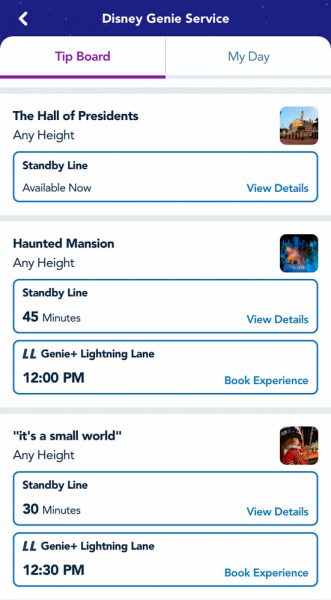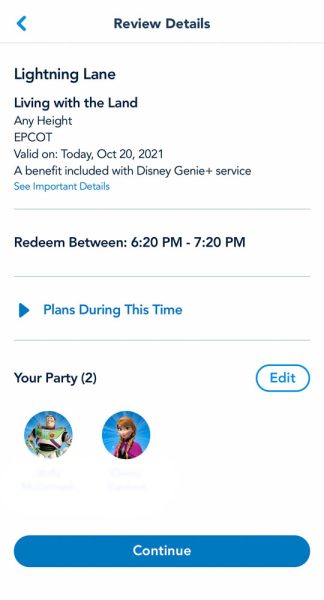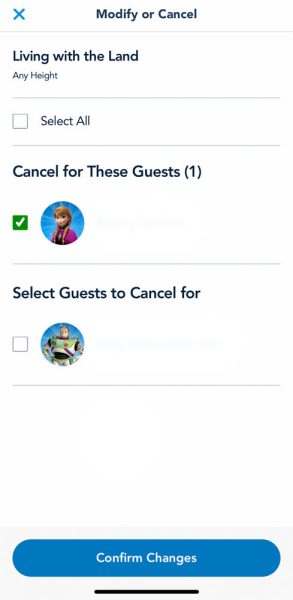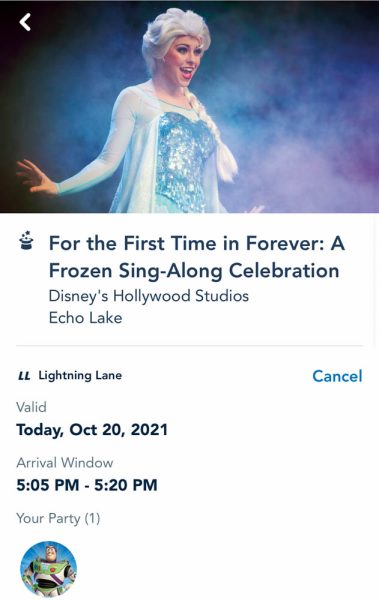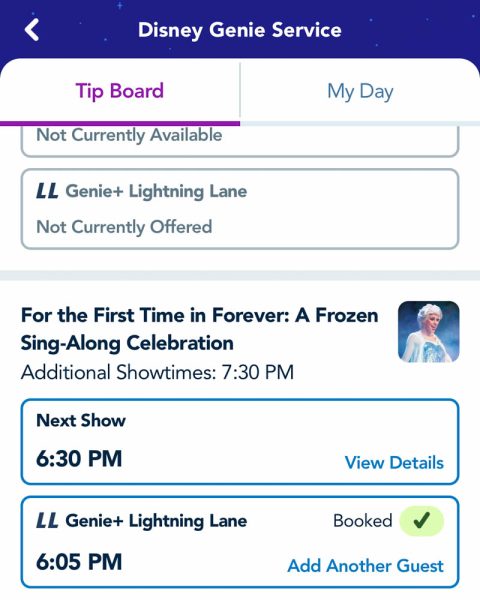We’re spending a lot of time in Disney World playing around with the Genie, Genie+, and pay-per-ride systems.
So far we’ve figured out how to buy Genie+, how to purchase Individual Attraction Selection (pay-per-ride) reservations, how many rides we can get on using both, and a whole lot more. We’ve already mentioned that you CANNOT cancel or modify a pay-per-ride Lightning Lane reservation. But what about the normal Genie+ Lightning Lane reservations?
First up, here’s a refresher on the difference between the Genie+ and pay-per-ride Lightning Lane reservations. With Genie+, guests pay $15 per ticket, per day to make Lightning Lane reservations on most Disney World rides throughout the day. You can make unlimited reservations (all included in the $15 cost), but you can only make these one at a time (in most situations). Once you’ve been on the ride that you reserved (or the return window has passed), you can make your next reservation.
The exception to this rule is the 120 Minute Rule, which you can learn more about here:
Click Here to Learn About Disney’s 120 Minute Rule
Note that you can only make one Genie+ reservation for each ride (so you can’t book a Lightning Lane reservation for Splash Mountain, ride it, and then book another Lightning Lane for Splash. You’ll have to wait in the standby line if you wanted to ride it again.)
The Individual Attraction Selection (pay-per-ride) system is for different rides in Disney World, which are NOT included with Genie+. These rides (two of the most popular ones in each Disney World park) will require a separate fee if you want to skip the line. You can check out how much each of these rides cost here:
Click Here to See How Much the Individual Attraction Selection (Pay-Per-Ride) Rides Cost
Remember that you can always use standby (or book a boarding pass for Remy’s Ratatouille Adventure’s virtual queue) for free.
If you purchase an Individual Attraction Selection (pay-per-ride), you cannot cancel or modify that experience. So if you book a ride on Expedition Everest for $7 per person in Disney’s Animal Kingdom with a return window of 11AM to 12PM, you cannot cancel or change that reservation at all.
But you CAN cancel Genie+ Lightning Lane reservations. These are the ones included in the $15 per ticket, per day Genie+ system. If you book a Lightning Lane reservation for “it’s a small world” with an arrival window of 10:35AM to 11:35AM and then decide you don’t want to ride at that time, you can just hit “cancel” and follow the promptings to cancel that reservation.
You cannot modify the reservation time without first canceling your existing reservation. For example, we had a reservation booked for Haunted Mansion with a 3:40PM to 4:40PM arrival window, but then we saw that an earlier option (starting at 3:20PM) was available on Genie+. We had to cancel our original reservation and then quickly select the earlier option (the one starting at 3:20PM), which we were able to do.
You’ll want to be quick if you’re trying to do this because the time slots can still fill up while your other reservation is canceled.
You can modify your party in the Genie+ Lightning Lane reservations, meaning you can add or remove people to your existing reservation. We booked a Genie+ Lightning Lane reservation for Living With the Land in EPCOT, and then we wanted to add another person to our group.
We went to the Tip Board section (click the three horizontal lines at the bottom of the My Disney Experience app screen and choose “Tip Board), and found our Lightning Lane reservation for Living With the Land. We then selected “Add Another Guest.”
We were then able to select another member of our party to add to the reservation.
You can also remove people by clicking on your reservation and then clicking “Edit.” When you’ve made your changes, hit “Confirm Changes” to make it official.
So if you want to change the time of your reservation, you’ll have to cancel your existing reservation and then select a new one with the time you’d prefer. Even if you have a Genie+ Lightning Lane reservation for a ride, you can still see the closest available time for that ride on your Tip Board, so you’ll know if an earlier time shows up.
But if you want to add or remove people from your Genie+ Lightning Lane reservation, you can do that without canceling the reservation completely.
You can also cancel the Genie+ Lightning Lane reservation completely if you decide to change the time or just not to ride that one.
The only time we ran into trouble with this was when we missed the arrival window for a Genie+ Lightning Lane reservation and wanted to re-schedule that same ride.
Normally you can’t make more than one reservation for the same ride with Genie+, but since we didn’t go on the ride (we didn’t cancel — we just missed the time), we wanted to try for another reservation. The problem was that the Lightning Lane reservation was still showing up on our “My Day” tab, which meant that we couldn’t make another Genie+ Lightning Lane reservation for this same ride on our own.
So we went to Guest Relations, and they helped us cancel the first one (that the arrival window had already passed for) so that we could make another Genie+ reservation.
If you do miss an arrival window by just a little bit, you may ask a Cast Member if you are still able to ride. Sometimes there is a small grace period. But if you’ve definitely missed your time, you may need to head to Guest Relations and ask them to help you cancel it if you are still hoping to ride with Genie+. The Cast Members do not have to do this, but if you’re polite and kind, it’s likely that they’ll be able to help.
Remember though, Cast Members and Guest Relations are all learning this new system as well. So please be kind and patient!
We hope that helped as you continue to learn about Genie, Genie+, and Individual Attraction Selection in Disney World. Keep following DFB, because we’re testing out the systems and learning all the things we can about them!
Click Here to See Our 6 Biggest Takeaways from the First Day of Disney Genie
All About Disney Genie, Genie+, and Individual Attraction Selection
-
READ THIS Before Using the New Genie Planning Tool in Disney World
-
Check Out the FULL List of Rides Included With Genie+ in Disney World
-
See What Rides You Can Pay EXTRA For in Disney World & How Much They’ll Cost
-
Learn What Rides Are Included With Genie+ in Disneyland (Plus the Ones You’ll Pay EXTRA to Ride)
-
You CAN’T Re-Ride Disney World Attractions With Genie+
-
You CAN’T Cancel Pay-Per-Ride Selections in Disney World
-
Get the Answers to All of Your Burning Questions About Disney Genie
-
See Why You’ll Want to Stay in a Disney World Hotel When it Comes to Disney’s Pay-Per-Ride System
-
Here’s What Annual Passholders and Magic Key Holders Need to Know About Genie+
-
See 5 Ways Genie+ Might Surprise You
-
Learn About How Disney Genie Can Be Your Personal Assistant in Disney World
Click HERE to See More About Disney Genie
Join the DFB Newsletter To Get All the Latest Disney News Delivered Right to Your Inbox Click here to Subscribe
Have you tested out the Disney Genie yet? Tell us about your experiences in the comments.
The post Can I Cancel a Genie+ Lightning Lane Reservation in Disney World?! first appeared on the disney food blog.