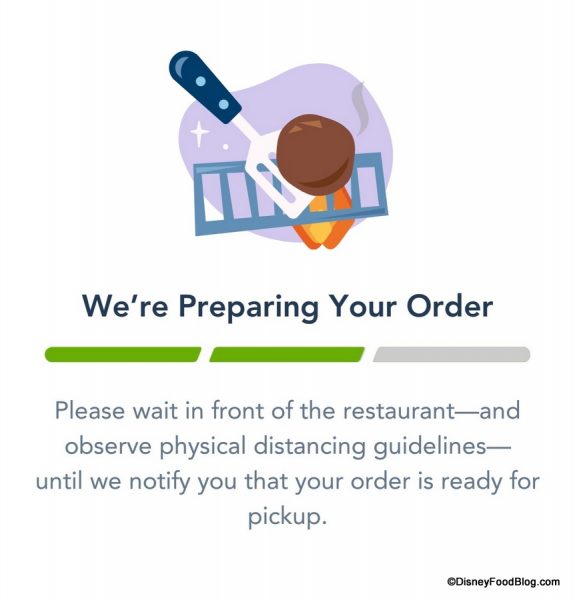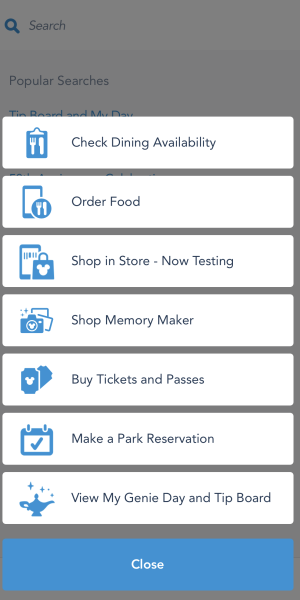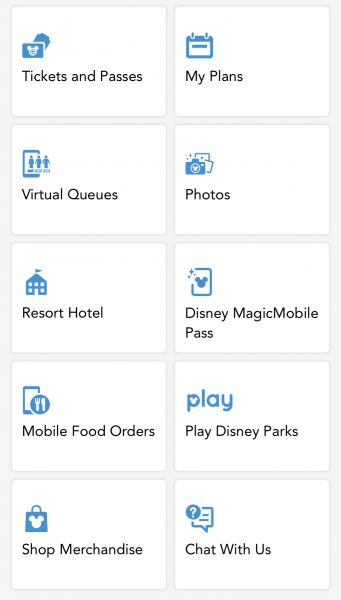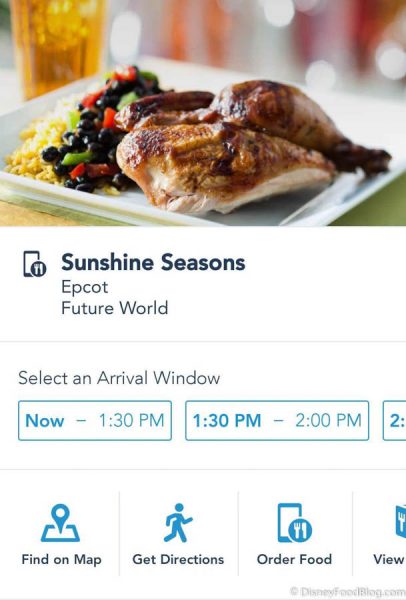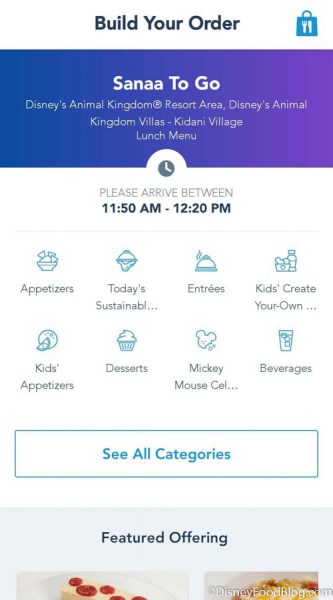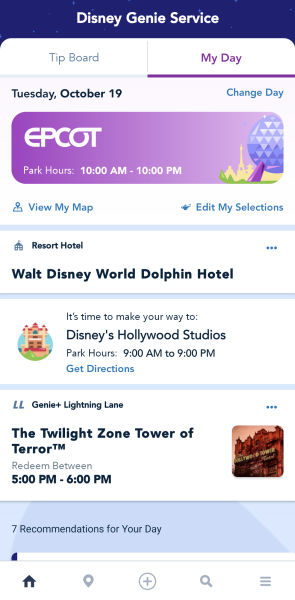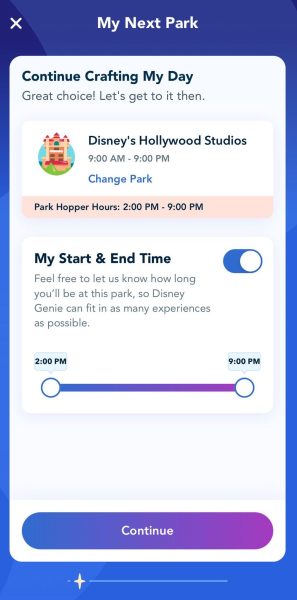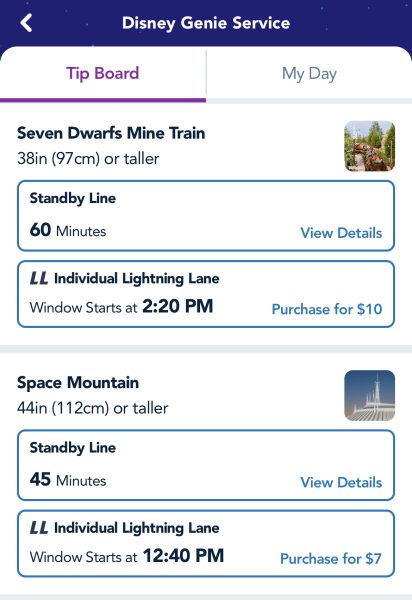Disney World trips can take a lot of planning and preparation.
You have to buy tickets and make park pass reservations, book a hotel, sort out transportation, schedule dining reservations, and more. And, while you may think you’re completely ready for your trip, with everything packed in your suitcase and ready to go, there is one more thing you should make sure to do before your trip!
It’s important to practice using My Disney Experience BEFORE your trip! My Disney Experience is a mobile app that is an online planning tool for your Disney World vacation. You can use the app to do so many things — like make dining reservations, check wait times, and access your PhotoPass pictures.
Mobile Order
You can also place Mobile Orders through My Disney Experience. This feature can be a huge time saver in Disney World, and it’s also the only way to order food at some quick service locations around the parks! Mobile Order is exactly what it sounds like — you place a food order through your phone, pay, then go pick it up when it’s ready.
It can be found in multiple places on My Disney Experience. First, you can hit the plus sign in the middle of the bar on the bottom of your screen. This will bring up several options, one of which is “Order Food.” From there, you can choose the restaurant you want to order from and an arrival window for you to pick up your order. You can see which restaurants actually offer Mobile Order here, and take a look at the menus, so you know which places you can and can’t order food from!
You can also go to the 3 lines on the very right of the bar on the bottom of your screen — this will take you to a screen with more features. Under “Mobile Food Orders” you can view any orders you currently have, or you can select “Create New Order” to place a new one.
And, if you know the restaurant you want to order from, you can also just search the restaurant in the app and then Mobile Order from there by selecting the “Order Food” button listed on the restaurant’s page.
We would suggest creating a couple practice orders so you can get a hang of how it works before using it in the parks. That way you know what you’re doing when it’s time to order food in an environment that’s probably a bit more high energy.
Link MagicBands
Another important thing to do is link your MagicBands to My Disney Experience if you haven’t already, that way you don’t have to stress about doing it right before you’re trying to scan into the parks or for a Lightning Lane! You can also set up MagicMobile to use as your ticket instead of or in addition to your MagicBand. This is used only through your phone and works just like a MagicBand, allowing you to scan into the parks and your hotel room, even if your phone is dead!
Disney Genie
Perhaps the MOST important thing you should practice doing on the app before your trip is using Disney Genie! Genie is a free planning tool that’s now a part of My Disney Experience and can create a personalized itinerary for your trip. Once you have your tickets, you can play around with Genie before your trip and set up your plans. You can select your highest priority attractions, restaurants, and entertainment for your trip, that way Genie can try its best to add them into your plans.
You can also choose your interests, like Princesses, thrill rides, character dining, and more — this will give Genie a better idea of what you’re interested in and allow it to make more informed suggestions for you. And, you can enter any height restrictions or disability information, that way Genie won’t give you suggestions for things that you or someone in your group can’t ride.
Once you’ve filled out this information, Genie will create an itinerary for you and it will appear in the “My Day” tab. If there are any dining reservations available for the Table Service restaurants you’ve indicated that you want to dine at, you can make those reservations right through Genie!
You can also then add on another park to your day if you plan on park hopping and even include what time you’ll hop to the park and how long you’ll stay there.
Tip Board
This is a good way to get familiar with Genie before your trip. Check out the “Tip Board” tab as well to see what suggestions Genie is giving you already, and remove items you know you’re not interested in. It’s a good idea to put in your interests and basic plan information before your trip, because you want Genie to be able to make suggestions for you as soon as your park day starts, not half an hour later!
Genie+
Through Genie you can also buy Genie+, which is the system that’s replaced FastPass+ at Disney World. It’s $15 per day, per person and gives you the ability to make reservations for the Lightning Lanes (old FastPass lanes) of 46 attractions around the parks. If you purchase Genie+ in advance, you have to purchase it for every day of your trip. If you only want to use Genie+ on some of the days of your trip, you will need to wait and buy it on the actual day you want to use it.
Map
And, make sure to check out the other features on My Disney Experience like the map, which can show you wait times, where restaurants are located, and more. The home screen (which you can get to by clicking the little house at the bottom left of your screen) is also a great place to find useful info like park hours, entertainment showtimes, and guides to what’s new in the parks.
Overall, it’s important to familiarize yourself with My Disney Experience before your trip to try and alleviate a little bit of stress on your vacation. It can be a lot to struggle to use the app while surrounded by thousands of people in a high energy environment, so the more you familiarize yourself, the less stressful it should be! Stay tuned to DFB for more Disney World news, tips, and info.
Click here to learn more about Disney Genie
All About Disney Genie, Genie+, and Individual Attraction Selection
-
READ THIS Before Using the New Genie Planning Tool in Disney World
-
Check Out the FULL List of Rides Included With Genie+ in Disney World
-
See What Rides You Can Pay EXTRA For in Disney World & How Much They’ll Cost
-
Learn What Rides Are Included With Genie+ in Disneyland (Plus the Ones You’ll Pay EXTRA to Ride)
-
You CAN’T Re-Ride Disney World Attractions With Genie+
-
You CAN’T Cancel Pay-Per-Ride Selections in Disney World
-
Get the Answers to All of Your Burning Questions About Disney Genie
-
See Why You’ll Want to Stay in a Disney World Hotel When it Comes to Disney’s Pay-Per-Ride System
-
Here’s What Annual Passholders and Magic Key Holders Need to Know About Genie+
-
See 5 Ways Genie+ Might Surprise You
-
Learn About How Disney Genie Can Be Your Personal Assistant in Disney World
Click HERE to See More About Disney Genie
Join the DFB Newsletter To Get All the Latest Disney News Delivered Right to Your Inbox Click here to Subscribe
Have you used the free Genie planning tool yet? Let us know in the comments!
The post The Big Thing You Forgot to Do Before Your Disney World Trip first appeared on the disney food blog.