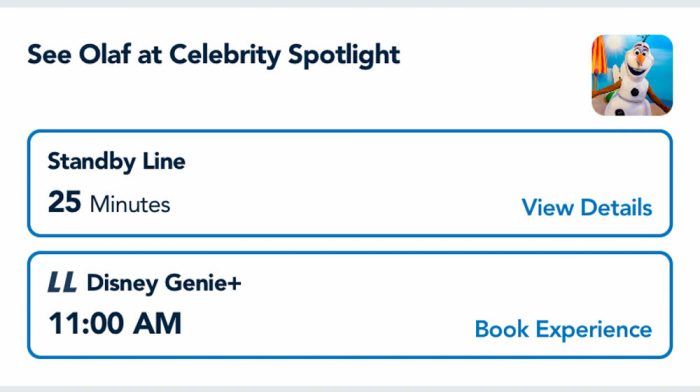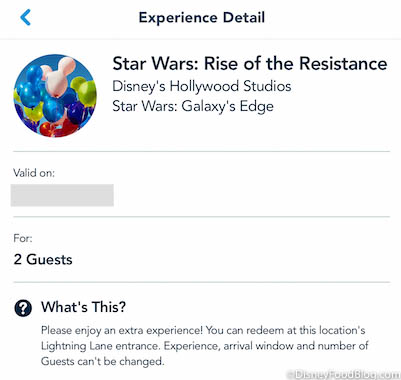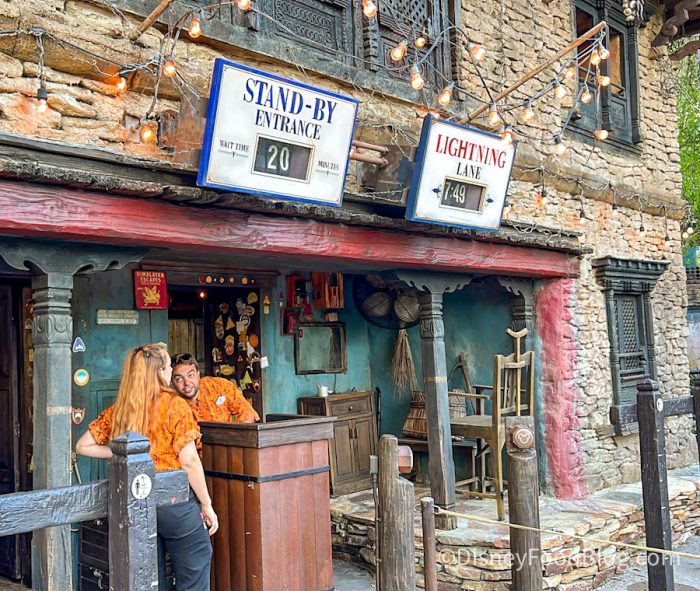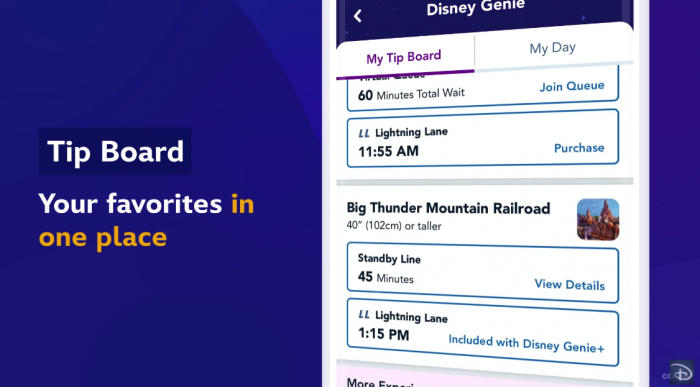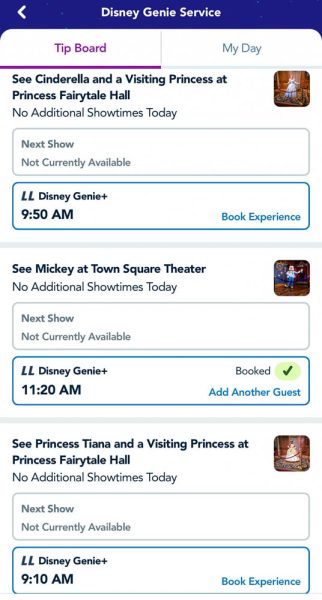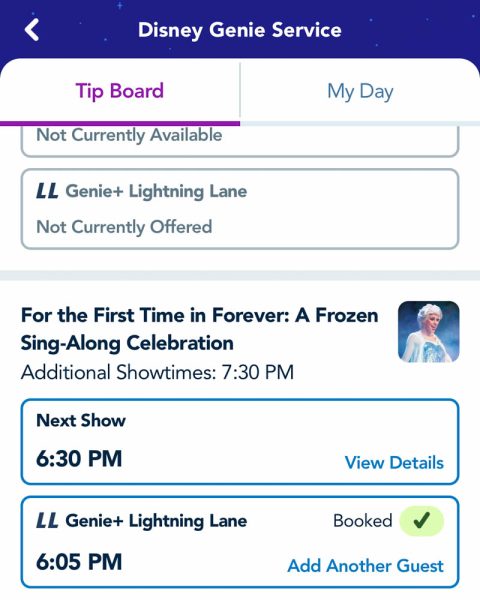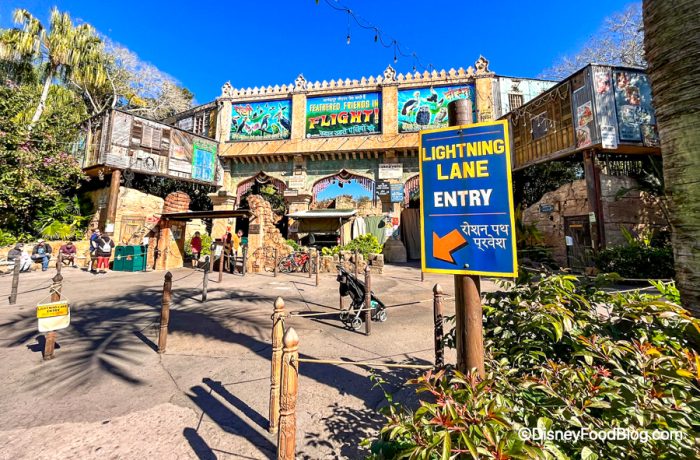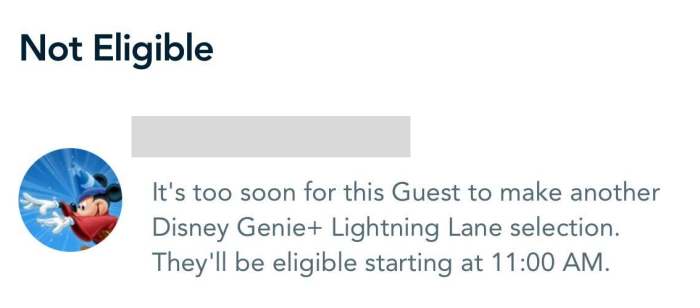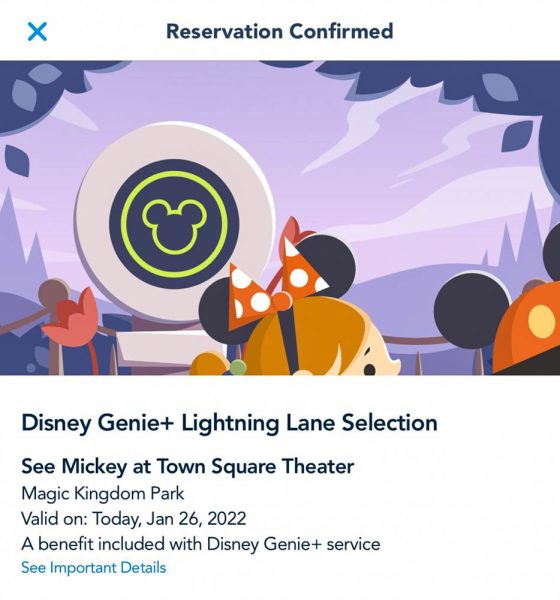It may not be what you want to hear, but it’s time to face the facts — FastPass+ is GONE and Disney Genie+ is now the service guests need to use to skip the standby lines in the parks.
There’s a bit of a learning curve when it comes to Genie+ given its different format and specific rules. With that learning curve can come a LOT of mistakes. If you don’t come in fully prepared, you could make some of these big Genie+ mistakes while you’re in the park and they could cost you precious time or cause some big frustrations. Today we’re breaking down the Genie+ mistakes EVERYONE makes and how to avoid them so your next trip can be the best one yet!
Genie+ Basics
Before we dive into the post, we do want to share a brief overview of just what Genie+ is. Much of this is taken from our post explaining Genie+ in 500 words or less.
First — there’s FREE Genie. Disney Genie is a FREE planning service that is built into the My Disney Experience App and Disneyland App. Essentially, you tell the Disney Genie what you want to ride, what types of things you like, etc. and Disney Genie will create a personalized, flexible itinerary for you.
With Genie, you’re able to see forecasted wait times, mobile order your food, chat with a virtual assistant, see walk-up waitlist availability, make restaurant reservations, adjust your plans, and more. Plans will continuously update to help you get the most out of your day. Free Genie is designed to help you plan your day and optimize your plans.
Disney Genie+ is a PAID FastPass+ replacement service. It costs $15 per day per ticket at Disney World, and $20 per day per ticket at Disneyland. If you pay for Genie+, you’ll be able to see when the next available time is to use various rides’ Lightning Lanes (the former FastPass+ lanes). You will select the next available time to use the Lightning Lane for whatever ride you want, and when your time arrives, you can visit the ride and use the Lightning Lane (skipping the standby line).
You can make more Genie+ Lightning Lane selections — 1 ride at a time — throughout the day. Over 40 attractions are available through Genie+ at Disney World (including character meet-and-greets and more!), over 15 attractions are available through Genie+ at Disneyland.
But not all attractions are available through Genie+. Select, highly popular attractions (like Seven Dwarfs Mine Train at Magic Kingdom and Star Wars: Rise of the Resistance at Disney’s Hollywood Studios are not available through the standard Genie+ service. That means that even if you pay for Genie+ you will NOT be able to select a time for/use the Lightning Lane at those attractions.
Instead, if you want to use the Lightning Lane for those attractions, you’ll have to pay for the attractions INDIVIDUALLY through what’s called Individual Attraction Selection (this is basically built into the Genie+ portion of the My Disney Experience app). Guests can only buy a maximum of 2 Individual Attraction Selections per day. Prices for these vary by date, park, and ride, and there might be surge pricing in place sometimes.
Alright, now that we’ve gone over some of the basics, let’s get into the mistakes.
Looking for more basics about the systems? Click here to learn all you need to know about Genie+!
BIG Mistakes!
1 — Not Understanding the 120 Minute Rule
The first big mistake is not knowing about or fully understanding the 120 minute rule. It’s a rule that a LOT of people get wrong. So much so that Disney has made it official and has shared more information about it on their site.
Here’s a key starting point: You can make Genie+ selections one at a time throughout the day. You can make your next Genie+ selection when:
- you’ve tapped into your Lightning Lane attraction;
- the time for your Lightning Lane has expired; OR
- 120 minutes have passed since you have made your original selection (whatever comes first).
But here’s where things get a little more complicated. In Disney World, you can make your first Lightning Lane Genie+ pick at 7AM on the day of your visit. Let’s say you look to book that first Genie+ pick right at 7AM and the next available return time for the ride you want (Splash Mountain) is 5PM that evening. You book it. Are you stuck waiting until 5PM to make your next Genie+ pick? NOPE!
Remember, you can book your next one 120 minutes after you make your first selection, after you tap into the Lightning Lane, or after the Lightning Lane time expires (whatever comes first). BUT if you make that first Genie+ selection BEFORE the park opens, your 120 minute timer starts when the park OPENS.
In this case, you booked the Genie+ selection at 7AM. Let’s say that on the day you’re visiting, Magic Kingdom doesn’t open until 9AM. You’ll be able to book that next Genie+ selection at…11AM.
This rule can get tricky, but knowing when you can book your next Lightning Lane ride is critical to helping you get the most out of your day and getting as many Lightning Lane selections as possible!
Click here for a more in-depth look at the 120 minute rule!
2 — Not Learning What Rides Go with What Service
As we noted above, some rides are available through Genie+ (the standard paid service) and some are available through Individual Attraction Selection (where you pay individually to skip the standby line at each ride). It’s important to know which rides are available through Genie+ versus Individual Attraction Selection. It’s also important to note that these can change. So make sure you follow our newsletter for the most up to date information.
For example, Rise of the Resistance is available only through Individual Attraction Selection. If you don’t know that ahead of your trip, you could pay for the standard Genie+ service ($15 at Disney World) and then be disappointed and frustrated when you realize you can’t reserve a time to use the Lightning Lane for Rise of the Resistance through that standard service.
But don’t worry, we can help!
- Here’s a full list of the rides available through Genie+.
- And here’s a full list of the rides available through Individual Attraction Selection.
Just keep in mind that sometimes things can change. For example, for a limited time, Disney has been offering some rides that are typically available through Individual Attraction Selection on the regular Genie+ service. These changes may affect your trip, so be sure to check for updates ahead of your vacation.
Click here to see the temporary Genie+ CHANGE announced for Expedition Everest
3 — Not Coming Up with a Game Plan
Planning is really key when it comes to maximizing Genie+. There are certain rides that can “sell out” or otherwise fill up really quickly. For example, Rise of the Resistance’s Lightning Lane selections for the day can fill up in seconds, so that’s one you’ll want to try and grab as SOON as you can. Slinky Dog Dash also tends to fill up extremely fast, so it’s another one you’ll want to grab quickly.
Remember that standard Genie+ selections can be made by all guests starting at 7AM each day. Individual Attraction Selections can be made at 7AM each morning by guests staying at Disney World resort hotels and select other hotels (specifically, the Walt Disney World Swan and Dolphin Hotels and Shades of Green). All other guests won’t be able to make those first Individual Attraction Selections until the park opens.
If you don’t plan out (1) who will make the Genie+ selections each day, (2) how early they should wake up, and (3) what rides you want to prioritize early in the morning and throughout the day, you could find yourself in a frustrating position. You might pick a Genie+ selection for a ride that typically has fairly good availability, and then later try to grab one for Slinky Dog Dash only to realize that all of the Genie+ selections for Slinky Dog Dash have sold out by the time you get around to it. 
Coming up with a plan, looking at what rides are “must-dos” for you, what rides sell out the fastest, and other factors can really make a huge difference in your trip.
Click here to see what rides to book FIRST with Genie+
4 — Not Getting Everything Set Up in Advance Through the My Disney Experience App
Genie+ and Individual Attraction Selection are built into the My Disney Experience app. When using them, you’ll need to have your My Disney Experience account set up, your tickets appropriately linked, your Park Passes set up and linked, and all family/friends accounts also properly set up and linked.
If you don’t do this ahead of time, you’ll lose precious minutes when those first Genie+ selections become available. Those minutes could mean the difference between you getting the selections you want and losing out on your must-get pick. Be sure to get this all arranged ahead of time — as in days (if not weeks) before your trip.
Click here to see why it’s EASIER to link friends and family accounts now!
5 — Not Becoming Familiar With the App
Aside from linking your tickets and other things on the app, you’ll want to become familiar with the My Disney Experience app in general and (more specifically) all portions that relate to Genie+. If not, you might arrive to the Most Magical Place on Earth and find it to be a little…less than magical when you can’t figure out where to go in the app to make those Genie+ selections! “Winging it” isn’t necessarily the best path here.
Play around with the app, check out the Tip Board and “My Genie Day” — both of which you’ll use often with the Genie+ service.
See what the system looks like, what it shows in terms of wait times for the standby lines, what it looks like to book a Genie+ selection. Essentially, our advice would be to test out the entire process as much as you can, without making an actual purchase, of course!
Click here to see our step-by-step guide to using Genie+
And click here for our step-by-step guide to buying and making Individual Attraction Selections
6 — Not Packing a Phone Charger
You’ll be using your phone for a LOT of things in Disney World — making Genie+ selections, making Individual Attraction Selections, checking wait times, placing a mobile order, making dining reservations, taking photos, etc. Using Genie+ (on top of everything else) can really drain your battery, especially if you’re really getting every last bit out of the system and making one selection after another.
If you don’t pack a phone charger, you could find yourself with a DEAD phone battery and a whole bunch of crushed dreams. Sure, you could pick up a FuelRod in the parks, but you’ll have to deal with actually going to purchase one and waiting for it to charge your phone.
If you come prepared with a phone charger of your own or at least buy a FuelRod in advance of your phone actually dying, you can keep that beautiful piece of technology alive and keep going about your day without any interruptions. The key here: Be prepared!
Click here to see what to do when your phone dies in Disney World!
7 — Not Making That First Genie+ Selection at 7AM
As we mentioned above, all Disney World guests can make their first Genie+ selection at 7AM on the morning of the day they’ll be going to the park. You might be thinking: “Ugh! That’s so EARLY! I probably don’t need to wake up that early to get what I want.” But heed our advice: making that first selection at 7AM can be a game changer.
As we mentioned above, there are some Genie+ selections that can “sell out” or fill up early. If you get up early and book that first selection at 7AM, you’ve got the best chance of getting a Lightning Lane for that ride before they fill up for the day.
Getting up at 7AM also means you get an early pick on the return times. If you were hoping to get an earlier return time for that first Lightning Lane selection (because you’ll be leaving the park early for a dinner reservation or any other reason), making that first pick at 7AM will give you a pretty good chance at hopefully getting an earlier return time.
Also, there was recently a change and guests can no longer buy Genie in advance. So this is something you will want to keep in mind and plan for as well.
Click here to see the 5 most important Genie tips to know BEFORE you go to Disney World!
8 — Not Realizing That You Can’t Modify Selections
Make a Genie+ selection and then decide you don’t want it or you’d prefer another one? That’s totally fine! You can cancel your existing Genie+ selection and then make a new one.
We’ll say that again — to change a Genie+ selection, you can CANCEL your existing Lightning Lane option and then go into the system to make a new one. In other words, there’s no modification option — only cancellation.
So if you happen to spot a new Genie+ selection that is something you’ve been hoping to grab all day, just be careful! Understand that you will have to give up your current Genie+ selection to grab that new one. You might run the risk that you cancel your existing Genie+ selection, go back into the system to make your new one, and…POOF! The Genie+ option you saw is gone and now you’ve lost the Genie+ selection you had before since you had to cancel it.
If that’s a risk you’re willing to take, or the existing Genie+ selection you had is for a ride that typically has a lot of openings anyway, then tap away! But if the Genie+ selection you’ve got is one of those suuuuper popular rides that can fill up (like Slinky Dog Dash, and even sometimes Jungle Cruise and Peter Pan’s Flight) then you might want to be a bit more careful!
How many rides can you get on per day with Genie+? We dig in!
9 — Not Refreshing
Don’t see availability for the Genie+ selection you want? Or it’s there but maybe it’s for a return time you’d rather not have? REFRESH!
Refreshing the screen can sometimes cause the system to push updates of times and ride availability that weren’t there before. Maybe someone just canceled their Genie+ selection for a particular time/ride, or availability otherwise changed. If you refresh, you could see some things pop up that weren’t available before, giving you the chance to quickly snatch them up!
But be careful! If you see a super popular ride become available and think “Oh, the return time isn’t great for me. I’ll refresh and see if a better time pops up,” understand the risk. Once you refresh, you could get a better return time, or that availability could dramatically change. The ride could fill up and you might be left with nothing! So you’ll have to just determine whether that’s a chance you’re willing to take.
Click here to learn all about our Disney Genie HACKS
10 — Not Making Your Next Selection as Soon as You Can
Genie+ selections can be made one at a time throughout the day. You can make that first one at 7AM. And then you can make your next Genie+ selection when:
- you’ve tapped into your Lightning Lane attraction;
- the time for your Lightning Lane has expired; OR
- 120 minutes have passed since you have made your original selection (whatever comes first).
Let’s say the first thing that will apply in your situation is that you tap into your first Genie+ selection. As soon as you tap in, you can make the next selection. Yes, as you’re waiting in the (albeit typically short) Lightning Lane line, you can make your next Genie+ selection! By making your next selection as SOON as you can, you give yourself the best chance of maximizing your Genie+ purchase and getting in a whole bunch of rides.
Let’s say the next available time you’ll be able to make another Genie+ selection is 120 minutes after you made your first one. It’s easy to go about your day and totally forget to make another selection when 120 minutes are up. If you wait too long, you might not end up getting to use Genie+ to skip that many attraction lines as things start to fill up or return times get later in the day.
To avoid that issue, set an alarm! As soon as you make that first selection and you know the 120 minute rule will be the first applicable thing for you (because your existing selection wouldn’t let you tap in sooner), set that alarm. Then, as soon as it goes off, be sure to make the next selection!
If you’re ever in doubt about when you can make your next selection, check the Genie+ portion of the My Disney Experience app. If you go in and try to make another Genie+ selection, for example, it’ll tell you that you’re not eligible to make another selection and it’ll also tell you when you can make the next Genie+ selection.
That can be really helpful in clarifying any doubts you might have. Making use of every second and selecting another Genie+ selection as soon as you can can really help you squeeze every bit of benefit out of the service. You’re paying for it, so you might as well get the most out of it, right?
How many guests are actually buying Genie+? Disney has made some big reveals
11 — Checking Wifi Speed
We’re not joking here — with Genie+, every second counts! If you’re using Disney’s wifi and struggling to make your next selection because the internet is being slow, be sure to check and see if things are faster OFF the Disney wifi. The free wifi at Disney is a nice feature, but it can sometimes slow you down.
Particularly at 7AM, when you can make that first Genie+ selection and also buy your Individual Attraction Selection (if you’re at a Disney World hotel or select other hotels), speed can be key. If you’re going for some of those super popular selections and experiencing some problems, try going off Disney’s wifi to see if that makes things better, at least until you get those key picks.
Should you use Genie+ around the holidays in Disney World? We experiment!
12 — Giving Up When it Gets Difficult
We get it. Genie+ ain’t exactly a walk in the park. There are rules to know, costs associated with the service, and all kinds of ways that things can get complicated. But don’t let that freak you out.
If you’re determined to skip those long standby lines in the parks, Genie+ is what you’ll need to use. So when things go a bit awry, you can’t find the Lightning Lane you were hoping to book, or you get confused by the 120 minute rule — don’t give up.
Don’t panic if you can’t get the ride you want and then let that ruin your trip. Just take things one step at a time. Make sure you’ve got the most tech-savvy member of your group working on it. Refresh. Look at our step-by-step guides. Breathe. And remember that if you can’t get that exact one that you want, you could always book another option and then keep refreshing to see if something else pops up.
And if it doesn’t work out and you can’t get a Lightning Lane pick for Peter Pan’s Flight, let’s say, don’t forget the standby lines are always open to you. Sure, it’ll involve more waiting than you were hoping for, but it’ll still get you where you want to be — on that ride!
At the end of the day, try to remember that it is a vacation, so don’t let complications ruin your fun.
Disney claims you’ll only ride 2-3 rides per day with Genie+
13 — Judging It Before You Try It
You’ve heard the phrase “don’t knock it until you’ve tried it,” and truly Genie+ is a good example of fitting under that category. Yes, Genie+ can be complicated, but some guests have found that it has helped them really get on a lot of rides and accomplish more in their day.
When we reached out to our readers, some did express concerns or frustrations with Genie+ regarding Lightning Lane availability, the additional cost, and other factors.
BUT others shared that they felt Genie+ was worth the money. One reader said that they “felt so accomplished” because they got to go on a lot of rides by using Genie+. Others shared that they wouldn’t do certain parks without it, or noted how Genie+ helped them get on the rides they wanted with little to no wait.
It might end up being a system that does work well for you and helps you get on tons of your must-do rides with little to no wait. So don’t totally call it a loss before you give it a shot!
Click here to see if feelings have CHANGED toward Disney Genie+
14 — Not Making Use of the “Bonus” Features
While the main feature of Genie+ is its ability to help you skip the standby lines, there is more to Genie+ than Lightning Lanes. Your Genie+ purchase also comes with augmented reality photo lenses and some audio experiences! Some of the photo lenses will even work on your PETS!
These photo lenses and audio experiences can be a fun way to add a little extra magic to your trip. And since you’ve paid for them, you might as well get the most out of them!
Disney sometimes adds new lenses, so be on the lookout for those!
Click here to see an updated list of everything that’s included in your Genie+ purchase in Disney World
15 — Not Knowing the Rules
Finally, the key to Genie+ is knowing the rules. We already went over the 120 minute rule, but there are other rules to know about.
First, you cannot repeat rides through Genie+. That means if you get a Haunted Mansion Lightning Lane selection through Genie+, you cannot ride The Haunted Mansion and then go back into the Genie+ system and make another Lightning Lane selection for The Haunted Mansion. If you want to ride The Haunted Mansion again, you’ll have to wait in the standby line!
Another big thing you need to know is that guests can only purchase a maximum of 2 Individual Attraction Selections per day (per person) and you cannot get 2 selections for the same ride. So don’t go in expecting to buy 2 Individual Attraction Selections for Rise of the Resistance, or buying 4 Individual Attraction Selections in a single day across a variety of the rides available through that service.
That’s an important restriction to keep in mind, especially if you’ve only got 1 day in the parks. You’ll have to really focus on prioritizing what’s important to you when making those purchases.
And that’s it for our list of mistakes! How many of these have you made or seen others make? What other mistakes do you think people make when it comes to Genie+? Tell us in the comments!
And stay tuned for more Disney news!
How many rides can you get on with Genie+? Disney World guests tell ALL
All About Disney Genie, Genie+, and Individual Attraction Selection
-
READ THIS Before Using the New Genie Planning Tool in Disney World
-
Check Out the FULL List of Rides Included With Genie+ in Disney World
-
See What Rides You Can Pay EXTRA for in Disney World & How Much They May Cost
-
Learn What Rides Are Included With Genie+ in Disneyland (Plus the Ones You’ll Pay EXTRA to Ride)
-
You CAN’T Re-Ride Disney World Attractions With Genie+
-
You CAN’T Cancel Pay-Per-Ride Selections in Disney World
-
Get the Answers to All of Your Burning Questions About Disney Genie
-
See Why You May Want to Stay in a Disney World Hotel When it Comes to Disney’s Pay-Per-Ride System
-
Here’s What Annual Passholders and Magic Key Holders Need to Know About Genie+
-
See 5 Ways Genie+ Might Surprise You
-
Learn Some Disney Genie HACKS
-
Get a Step-by-Step Guide to Using Disney Genie+
-
See Genie+ Tips for the Most Crowded Days in Disney World and Disneyland
-
Still Confused About Disney Genie? Check Out These DFB Videos
-
Learn About How Disney Genie Can Be Your Personal Assistant in Disney World
Click HERE to See More About Disney Genie
Join the DFB Newsletter To Get All the Latest Disney News Delivered Right to Your Inbox Click here to Subscribe
What is your best Genie+ advice? Tell us in the comments!
The post How to AVOID the BIGGEST Genie+ Mistakes in Disney World. first appeared on the disney food blog.