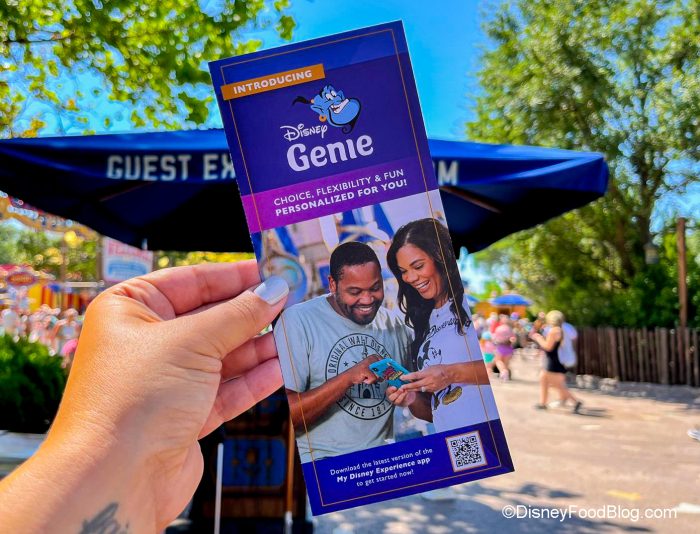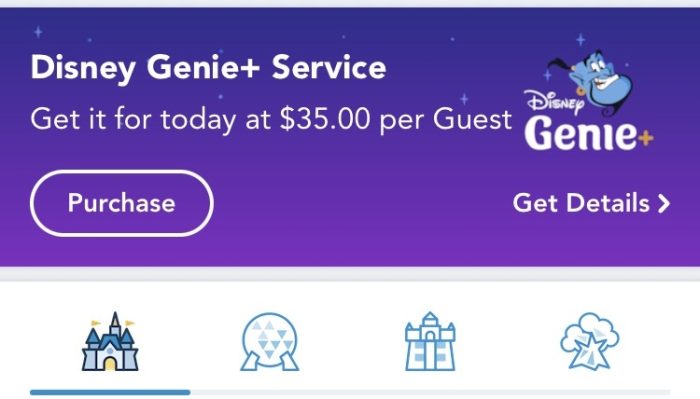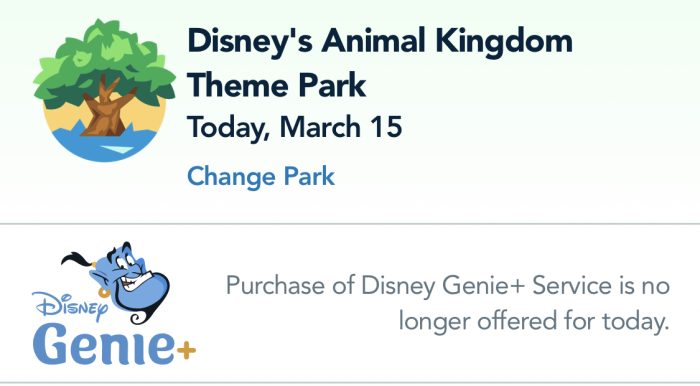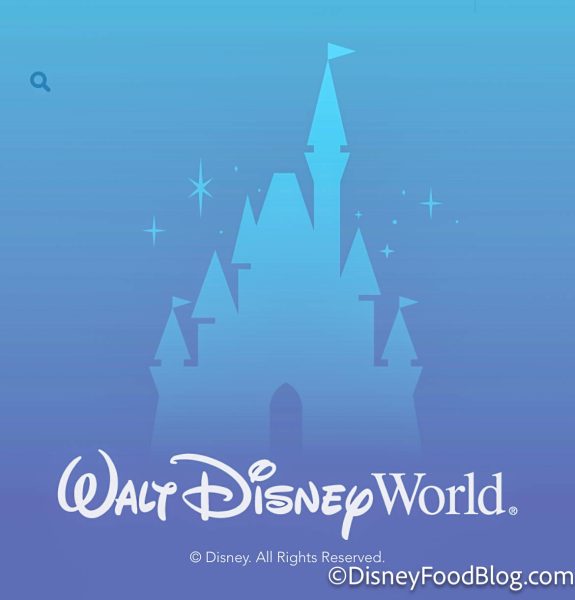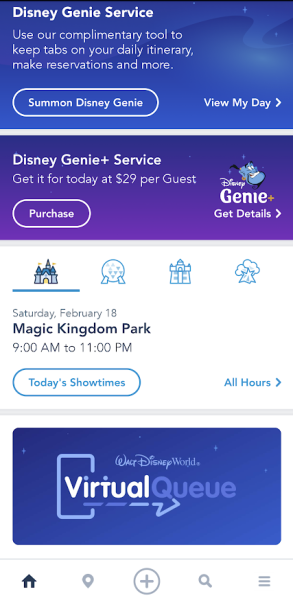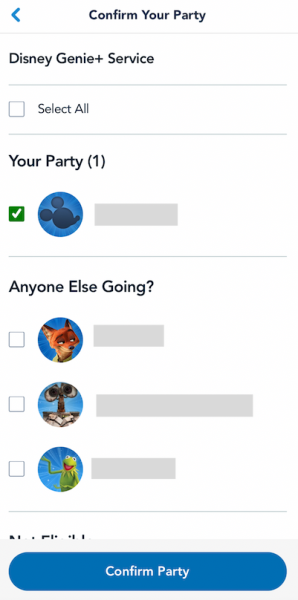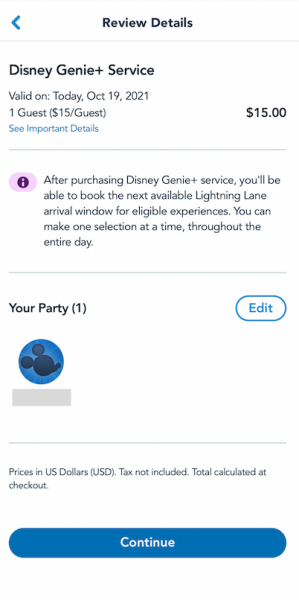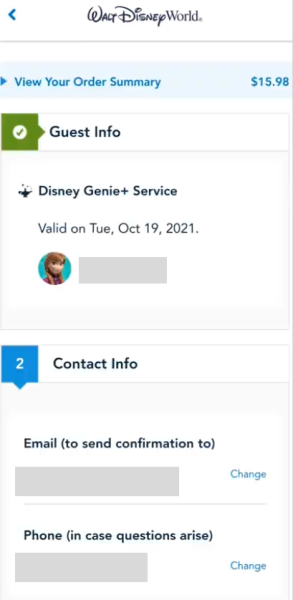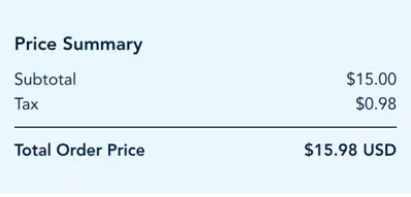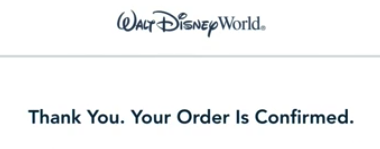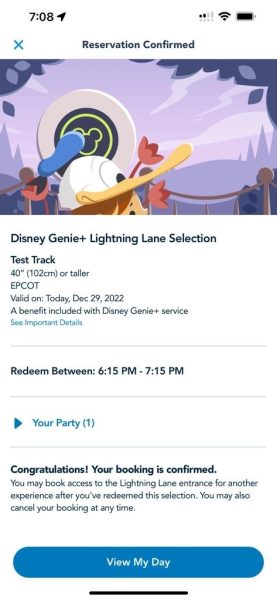Planning a Walt Disney World vacation can be complicated. Especially when it comes time to figure out how to plan your touring days at Magic Kingdom, EPCOT, Disney’s Hollywood Studios, and Disney’s Animal Kingdom. And if you hate waiting in line, you might be interested in the paid service — Genie+ — that allows you to skip some of the standby queues.
But when (and how!) can you purchase Genie+?
First, a little background information.
Disney Genie
In October 2021, Disney World debuted Disney Genie — a complimentary service (with optional add-ons available for purchase) offered through the My Disney Experience app.
Basically, Disney Genie is a tool for Disney guests to use when planning their vacations. In fact, Disney Genie provides on-the-go planning tools and customized itineraries to help guests maximize their time in the parks!
Find our FULL GUIDE for Using all of the FREE features on Disney Genie HERE!
Disney Genie+
Disney Genie+ and Individual Lightning Lane Attraction Selections are the two optional add-ons (replacing the former and free FastPass+ System) that allow guests to bypass the standby lines for attractions and instead enter the Lightning Lane.
**In October 2022, Disney introduced variable date-based pricing for Genie+ with the price starting at $15 per guest, per day. Guests are able to check the price for the day on the My Disney Experience app prior to purchasing.
Recently, high demand days have been a costly $35!
Guests who purchase Disney Genie+ will have the opportunity to book a return time to skip the standby line and go through a ride’s Lightning Lane (formerly the FastPass+ lane) at select attractions throughout the four theme parks.
But how exactly do you buy it?
See day-by-day PRICING for Disney Genie+ HERE.
When and How to Buy Genie+
Genie+ can only be purchased one day at a time. You can purchase it on the day of your visit beginning at midnight.
And yes, you want to purchase Genie+ as soon as possible because we have seen it sell out during the recent spring break season.
Step 1: Update Your My Disney Experience App
The first thing you’ll want to do is update your My Disney Experience app in order to access Genie and its related services.
If the update doesn’t automatically start, be sure to visit your mobile device’s app store, select the My Disney Experience app, and download the update from there.
Step 2: Log Into My Disney Experience
Next, you’ll want to log into your My Disney Experience account in the app.
Step 3: Select the Home Section
Scroll down to the purple section “Disney Genie+ Service”
Step 4: Select Purchase
Then you’ll be prompted by another screen describing the Genie+ service.
You’ll then click “Get Disney Genie+ Service.”
Step 5: Select the Members of Your Party
Next, it’s time to confirm your party. You can select who you want to purchase Genie+ for.
Step 6: Review Details
After that, you’ll review the details about the purchase and make any necessary edits.
Step 7: Confirm Information and Pay
Then, it’s time to confirm your information, contact info, etc…
…and pay. The total for Genie+ at Disney World is variable and tax will be calculated.
At the moment, it appears Disney is accepting Disney Gift Cards, Rewards Redemption Cards, and Credit/Debit Cards.
Step 8: Confirm Your Purchase
Finally, you’ll get an order confirmation screen with information, and then you’ll be able to hit “continue” to see more information.
This is the only way to purchase Genie+. So, if you’re looking to skip those standby lines and get on rides faster, now you know how! Remember — Genie+ can only be purchased through the My Disney Experience app one day at a time, beginning at midnight on the same day of your visit.
You can start booking your first Lightning Lane at 7AM, and we show you how here.
New Genie+ CHANGE Could Make It EASIER to Use in Disney World
Have you purchased Disney Genie+? Let us know your thoughts about this paid service!
The post When Can I Buy Disney Genie+? first appeared on the disney food blog.