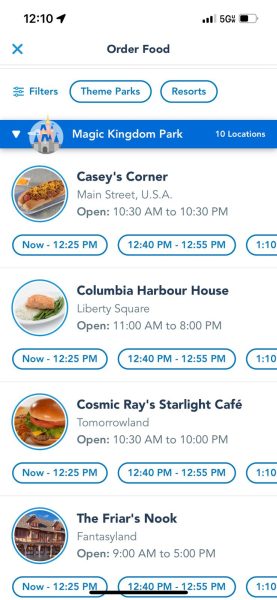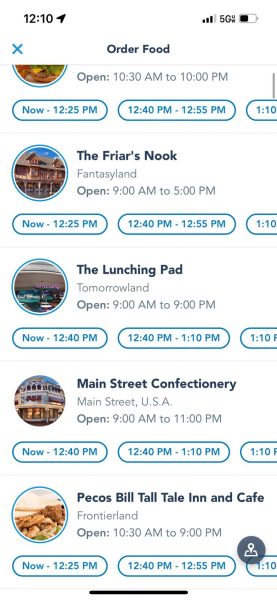Disney World changes can be overwhelming at times.
But, when a change rolls around that ends up making our trips (and lives) just a bit easier — we rejoice and sing it from the hills. One of the most exciting changes in recent Disney World history is the addition of Mobile Order at restaurants. The service has gone through a few changes over the years, and now another update has landed in the Disney World app!
Mobile Order at Disney World can be a gamechanger — just open the My Disney Experience app, go to the Order Food section, and BAM! A whole list of restaurants you can order from through the app and then go pick up during a designated time period. In the past, people have had a 30-minute window to go pick up their food after placing an order, but that has now changed at several restaurants.
We opened the app and found that quite a few restaurants in Magic Kingdom were showing 15-minute pickup windows instead of the regular 30-minute windows.
Main Street Confectionery and The Lunching Pad were the only two restaurants that still showed a 30-minute timeframe.
We checked other parks to see if this update was showing anywhere else, and it looks like some Animal Kingdom spots have been affected as well. Zuri’s Sweets Shop is the only restaurant still showing a 30-minute window. None of the restaurants in Hollywood Studios or EPCOT appear to have been impacted by this change — at least for now.
We’re not sure if this is an intentional update or a temporary glitch, but once we placed our Mobile Order we realized we had to book it to make it to the restaurant. Keep this in mind if you’re heading to Disney World soon, as you might not have as much time as you originally thought to grab your order.
If you miss your Mobile Order window and the order disappears from the home screen of the My Disney Experience app, don’t worry. Simply click on the three horizontal lines in the bottom right corner of the screen, then select “Mobile Food Orders.” You should be able to find your order there, and if you take it to the restaurant’s Mobile Order pickup counter within a few minutes of the window expiring, the Cast Member there may be able to revive the order for you.
Disney dining changes are a lot to keep up with! We’ve done all the research for you in writing our DFB Guide to Walt Disney World Dining! We’ve got details on EVERY dining location at Walt Disney World inside our eBook – and it’s easy to download to your tablet or smartphone to take with you on your next trip. Use our discount code for DFB readers – WDW2023 – for 25% off!
We’ll keep an eye out for more Disney World changes like this, so stay tuned to DFB for me!
EVERYTHING You Need To Know About Using Mobile Order in Disney World
Need Disney Restaurant Advice? We’ve Got EVERYTHING You Need to Know
-
The ONLY Disney Dining Planning Tool You’ll Need Is Here – Get the DFB Guide to Walt Disney World Dining!
-
See Our Complete Disney World Restaurants Guide
-
The Best Magic Kingdom Restaurants
-
The Best EPCOT Restaurant Restaurants
-
The Best Restaurants in Disney’s Hollywood Studios
-
The Best Restaurants in Disney’s Animal Kingdom
-
The Best Disney Springs Restaurants
-
The Best (and Worst) Disney World Hotel Restaurants
-
Check Out Dozens of Disney Dining Tips and Tools
-
Learn All About Tipping at Disney Restaurants
-
How to Use Mobile Order in Disney World
Join the DFB Newsletter to get all the latest Disney food news right in your inbox! Click here to Subscribe!
What do you thnk of this new change? Tell us in the comments!
The post CHANGES Made to Mobile Order on Disney World App first appeared on the disney food blog.