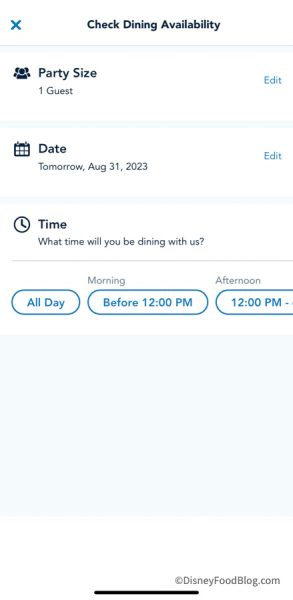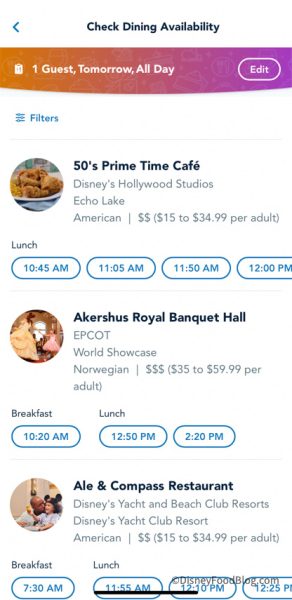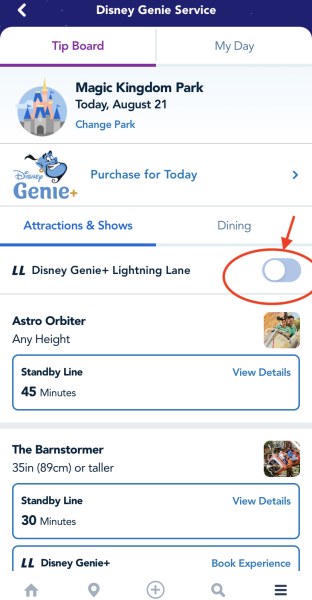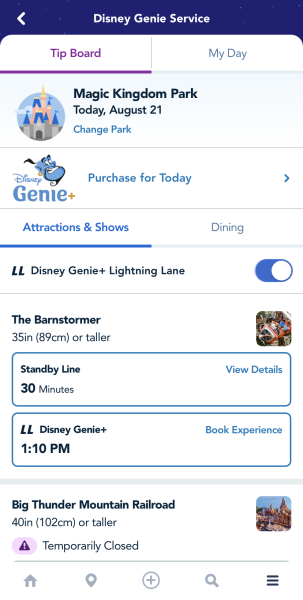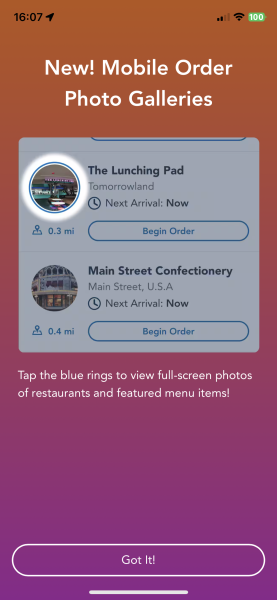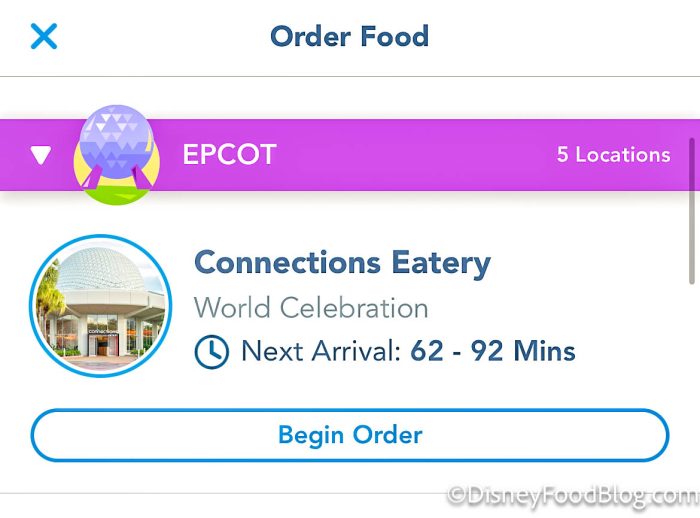Get ready to become a TRUE Disney pro!
One tool you’ll find yourself using a LOT in Disney World is the My Disney Experience app. This is the official Disney World app, which can be downloaded on your mobile device. The app can help you do a whole bunch of useful things in the parks like check ride wait times, place Mobile Orders, and secure those Genie+ selections. But the app keeps changing and evolving, getting new features that you might have TOTALLY missed out on. So today we’re taking a look at 3 of the newest Disney World app updates/additions to help you make the most of your use of the app.
1 — Dining Reservation Change
First is a change made to the app recently that is CRITICAL to making Advance Dining Reservations in Disney World. Previously, the system would only showcase a few available reservation times depending on what time you searched for.
If you searched for dining reservations for “breakfast,” certain times might have appeared. Search for reservations specifically at 8AM though, and hidden times that didn’t show up the first time might suddenly appear. It was a complicated game. But that’s no longer the case!
Updated versions of the Disney World app now feature the NEW and IMPROVED dining reservations system and it’s about to make your life a whole lot easier. When you check dining availability now, you can actually opt to see ANY reservation available for that entire day or search by times (morning — before 12PM, afternoon — 12PM-4PM, or evening — after 4PM).
And when you search, ALL available times during that period will show up — no more games.
Plus, the app divides the available times by the meal periods so you’ll know just what menu will be served at what time (that can make a big difference in restaurants where different menus feature different items).
And you can sort the restaurants by a whole bunch of helpful categories to narrow your search.
The feature has been rolling out gradually, so not all app users might see it right away. Be sure to look for an update in the app store to see if it’s available for you. It can make finding your next reservation SO much easier!
Click here for our full post about this change
2 — Genie+ Just Got Easier
Speaking of making your life easier, Disney has made Genie+ easier to use recently too. For those unfamiliar with it, Genie+ is the paid replacement for FastPass+. You pay a certain amount per person (which varies depending on the day and whether you’ll be purchasing a multi-park option or Genie+ for a single park) to skip the standby lines at many Disney World rides.
With Genie+ you’ll select a return time for a ride. When that return time arrives, you skip the standby wait and instead use the Lightning Lane to get on the ride faster. Then you can continue to make Genie+ return time selections one at a time (generally) throughout the day.
But, not all rides are included in the standard Genie+ service. Some aren’t included in the standard service at all or are only available via Individual Lightning Lane (a separate service where you pay INDIVIDUALLY to skip the standby line once at some of Disney World’s most popular rides). So how do you know what rides are part of Genie+ and which ones are not? Well, the Disney World app just made that a little easier!
There is now a toggle option at the top of the Tip Board section of the app that you can turn on or off. If you leave it off, you’ll be able to see ALL rides within that park on the Tip Board — ones that use Genie+, ones that use Individual Lightning Lane, and ones that don’t use either.
BUT if you toggle that switch ON, it’ll limit the list only to those rides that are included in the Genie+ service. That can make your life just a little bit easier as you’re deciding what Genie+ return time to select next.
Instead of scrolling past a whole bunch of rides mixed in there, you’ll just be able to see the ones included in the standard Genie+ service. That can help you select things faster and move on with your day, hopping from ride to ride!
See more about the Genie+ change here
3 — Mobile Order Hidden Feature
Finally, we’ve got to let you know about a hidden feature with Disney’s Mobile Order experience in the Disney World app. Mobile Order (for those unfamiliar with it) is a way to pre-order and pre-pay for your food at Quick Service (a.k.a. fast food) restaurants in Disney World. When you go to order food, you’ll be able to make all of your selections, customize certain things, pay for your meal, and then notify Cast Members when you are there to pick up your eats and drinks.
But what if you’re considering ordering food from one restaurant and are curious to see what items there might interest you or what the restaurant looks like? That’s where this feature comes in!
Mobile Order features Photo Galleries where you can see pictures of the restaurant and some of the food there.
To find these, look for the little circle with an image and blue ring around it next to the name of the restaurant when placing your Mobile Order.
Tap that little circle and you may be able to see some photos of the restaurant itself…
…and/or some eats there! It’s sort of in the format of something like an Instagram story.
This feature has been around for a few months but it’s one that many people don’t seem to have noticed. If you want to get a feel for a particular restaurant and some of its food items, this could be a quick way to do that, so give it a try!
Check out our full post about this hidden feature here
Those are just 3 of the app features you should know about but there are SO many other ones to check out. Click our posts below to learn more about how to make the most of the My Disney Experience app:
- Learn about Mobile Order Table Service To Go
- This Disney World App Update Will Make Your Hollywood Studios Day Better!
- Your Guide to Mobile Dine Check-In
- See all about the Disney MagicMobile Service
Stay tuned for more Disney tips and tricks.
Join the DFB Newsletter to get all the breaking news right in your inbox! Click here to Subscribe!
WE KNOW DISNEY.
YOU CAN, TOO.
Oh boy, planning a Disney trip can be quite the adventure, and we totally get it! But fear not, dear friends, we compiled EVERYTHING you need (and the things to avoid!) to plan the ULTIMATE Disney vacation.
Whether you’re a rookie or a seasoned pro, our insider tips and tricks will have you exploring the parks like never before. So come along with us, and get planning your most magical vacation ever!
Save 25% on the 2023 DFB Guide to Walt Disney World Dining with code WDW2023.
What app is your favorite to use when in Disney World? Tell us in the comments!
The post The 3 NEWEST Disney World App Additions! first appeared on the disney food blog.