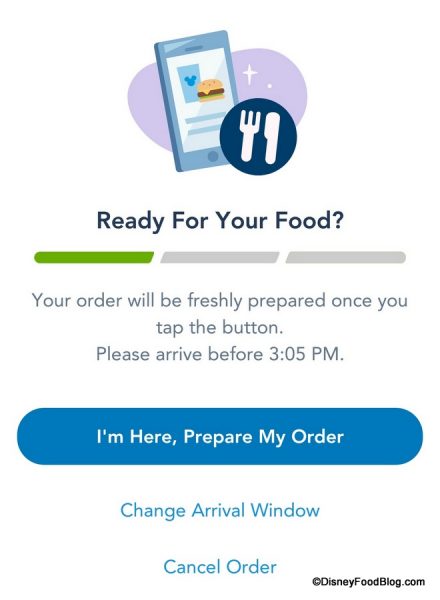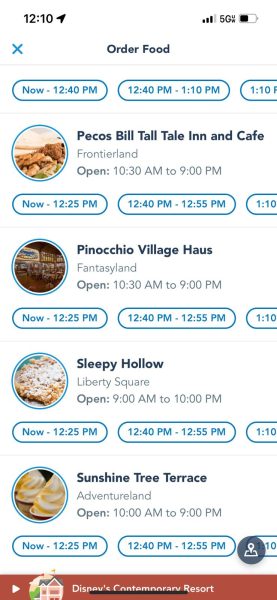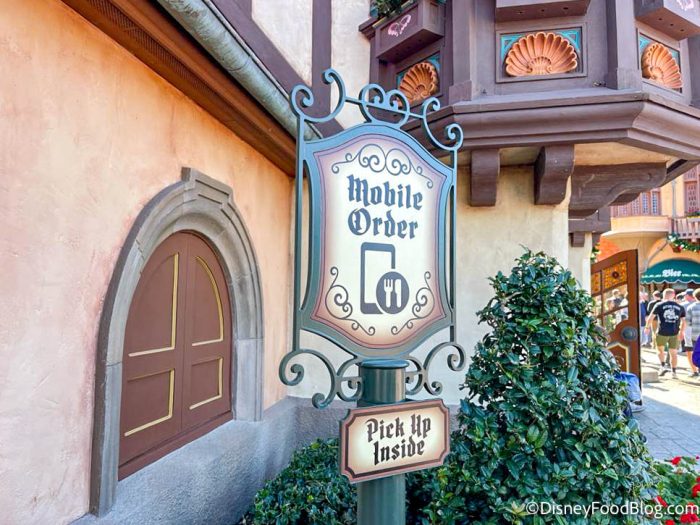When it comes to Mobile Order, we might be the Unofficial GOATs!
We were using Mobile Order through the My Disney Experience app long before it was made really popular during the pandemic era, and over the years, we’ve learned quite a few tips and tricks. We’ve cracked the code on Mobile Order and we want you to Mobile Order like a pro. That’s why we’re sharing the Mobile Order tips and tricks we’ve gathered over the years.
Know Before You Order
Before you just dive right into the app to order, you’ll want to make sure you’ve got ALL the information you need. That means checking on which Disney World restaurants offer Mobile Order.
It’s also a good idea to look at Mobile Order on the My Disney Experience app and get a feel for how it works. For example, one thing you’ll need to remember is to click on the “I’m Here, Prepare My Order” button in the app when you arrive at the restaurant — this is how the restaurant knows to begin preparing your food.
Before you place a mobile order, make sure you have double-checked closing times for restaurants — this will affect whether you can get food at a certain time or not.
Order Early (And Beat the Peak Times)
Mobile Order has become so popular and necessary (really). If you don’t want to wait a long time for your food, make sure to order it early in the day. You can order pretty much at any time of the day and set the time you want to pick it up.
Catch yourself standing in line for an attraction? Go ahead and order up lunch while you’re waiting. This will save you a LOT of time in the long run, especially during the BUSY breakfast, lunch, and dinner times.
You Can Change Your Mobile Order Arrival Window
You probably know if you’ve used Mobile Order before that you don’t have to place your order for the current time — you can select one in the future. But did you know that you can modify your order time AFTER you place it?
Once your order is placed, if it’s not yet time to pick it up, you can select “Change Arrival Window.” We’ve been able to click this button in the past and then refresh the screen multiple times to get an earlier window to pop up. It’s not a guarantee, but it’s definitely something you should try if you’re hungry in the moment!
Don’t Be Afraid to Ask For Help
There will be times, though, when you’ll need the help of a Cast Member. For example, you can customize orders through Mobile Order, but only for certain things — if what you need to customize is not an option, talk to a Cast Member! Also, Mobile Order doesn’t always include EVERYTHING on the menu, so if you’re looking for something in particular, ask a Cast Member if it’s available.
Although there is signage at each location where to pick up your mobile orders, it still can be confusing, especially when there are lines for both regular ordering AND mobile ordering. If you can’t find where you need to pick up food, ask a Cast Member.
Don’t Worry if You’re Running Late
Lastly, we’ve got good news for people who are consistently running late — Mobile Orders can often be picked up a little earlier or a little later than the scheduled window. Typically, the “I’m Here, Prepare My Order” button will pop up 5 minutes before your Mobile Order window begins.
If you miss your Mobile Order window and the order disappears from the home screen of the My Disney Experience app, don’t worry. Simply click on the three horizontal lines in the bottom right corner of the screen, then select “Mobile Food Orders.” You should be able to find your order there, and if you take it to the restaurant’s Mobile Order pickup counter within a few minutes of the window expiring, the Cast Member there may be able to revive the order for you.
Those are some of the things we learned the hard way about Mobile Ordering! Stay tuned to DFB for more Disney World tips and tricks to help you out on your vacation.
Click Here to See How Mobile Order CHANGED in the Disney World App!
Join the DFB Newsletter to get all the breaking news right in your inbox! Click here to Subscribe!
WE KNOW DISNEY.
YOU CAN, TOO.
Oh boy, planning a Disney trip can be quite the adventure, and we totally get it! But fear not, dear friends, we compiled EVERYTHING you need (and the things to avoid!) to plan the ULTIMATE Disney vacation.
Whether you’re a rookie or a seasoned pro, our insider tips and tricks will have you exploring the parks like never before. So come along with us, and get planning your most magical vacation ever!
What are some of your tips and tricks for Mobile Order in Disney World? Tell us in the comments!
The post We Cracked the Mobile Order Code in Disney World first appeared on the disney food blog.