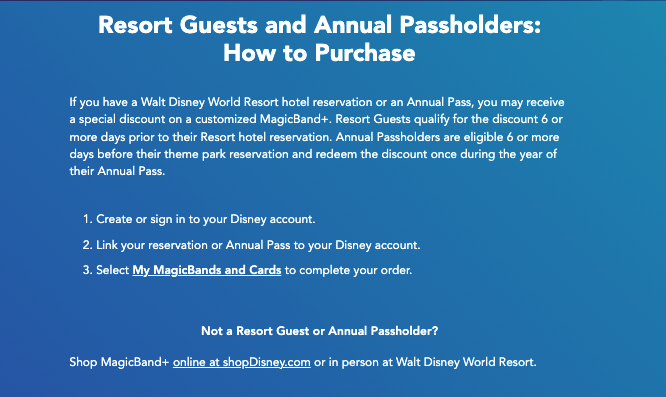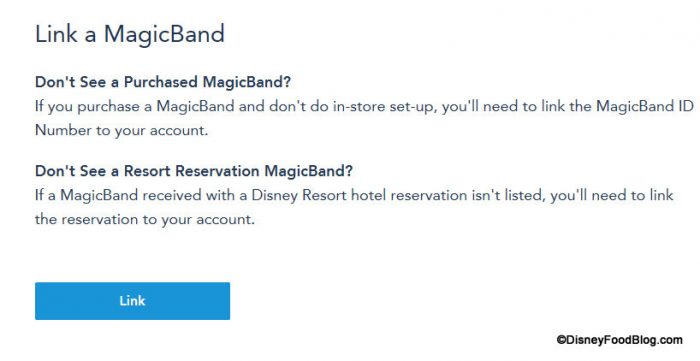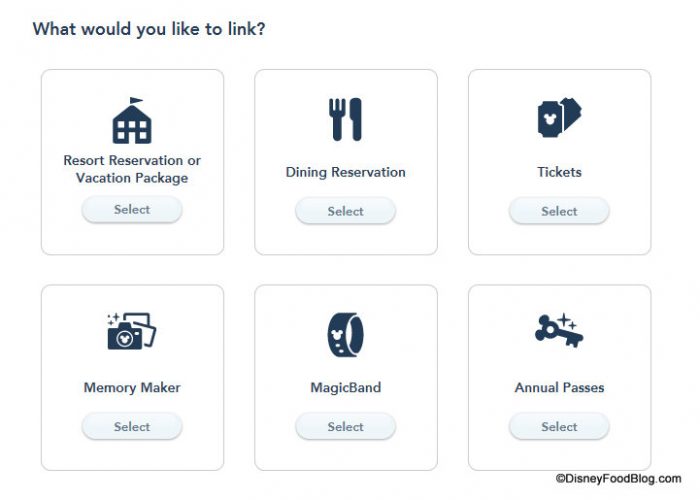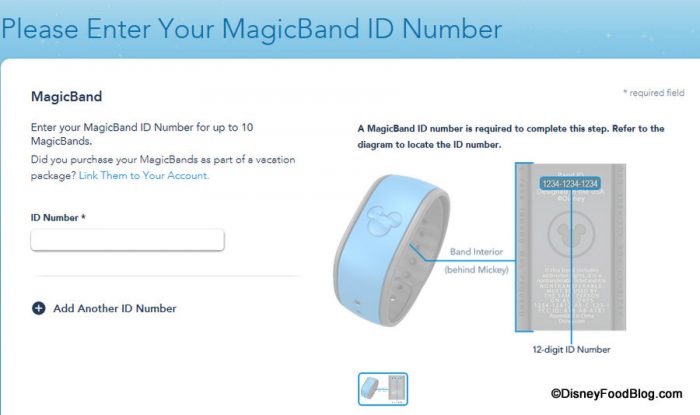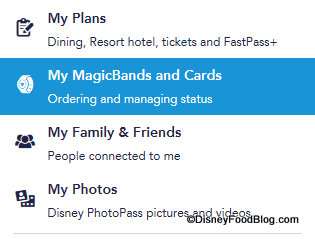So… you’ve got (or will soon be getting) a MagicBand or MagicBand+ for your Walt Disney World vacation! But how, exactly, does this unique piece of technology-on-your-wrist work, and what can you DO with it?
MagicBands made their debut in 2013 as one component of MyMagic+, a system allowing guests to plan and experience their Disney World vacation in a whole new way. The suite introduced and incorporated MagicBands along with My Disney Experience. And now MagicBand+ has joined the family with even more interactive experiences and customizable options.
So, let’s dive into everything you need to know about getting and customizing your MagicBand+.
MagicBand+ is the wearable technology (a band worn on the wrist containing a Radio-Frequency Identification or RFID chip) that connects — or “unlocks” — all the experiences booked through My Disney Experience once guests arrive at Walt Disney World.
Guests with valid theme park tickets, Annual Passes, or a vacation booked at Walt Disney World Resort can begin planning their visit within My Disney Experience (which is available to anyone by registering for an account via the free My Disney Experience smartphone app or online at disneyworld.com).
The MagicBand+ comes alive with color-changing lights, haptic vibrations and gesture recognition!
Interactive features include, but are not limited to:
- The ability to become a bounty hunter in Star Wars: Galaxy’s Edge, where guests can find virtual bounties.
- The MagicBand+ lights up in sync with the evening fireworks spectaculars in the parks, including Disney Enchantment at Magic Kingdom and Harmonious at EPCOT, and World of Color — One in Disney California Adventure and Fantasmic! at Disneyland and Disney World’s Hollywood Studios!
And, as was the case with the original MagicBands, choices are available for a large variety of designs. You can see a TON of designs HERE.
Purchase as a Pre-Order with a Walt Disney World Resort Reservation
Disney World Annual Passholders and guests who have booked a Disney World vacation or Resort hotel stay can purchase select MagicBands or a MagicBand+ at a Special Pre-Order Price. (The solid color original MagicBands typically retail for $19.99. MagicBand+ options begin at $34.99 for solid-colored designs, while specialty designs are $44.99.
If you prefer a MagicBand with a design for your upcoming vacation, some are also available for purchase as a “Pre-Arrival Exclusive,” also at a special pre-order price. For example, we spotted this Genie Pre-arrival Exclusive MagicBand available for $20, normally retailing for $34.99. (Prices may vary depending on design.)
Disney shares that eligible guests can “order MagicBands at pre-arrival prices by completing the following steps:
- Create or sign in to your Disney account
- Link your reservation to your Disney account
- Select My MagicBands and Cards to complete your order.”
After you customize your MagicBands, they will be mailed to you at home if you order them up to 10 days prior to your arrival! Guests arriving 10 to 6 days after ordering, or guests visiting from outside of the U.S., can pick up their MagicBands at the front desk of their resort upon check-in. (Note that if you do not select a MagicBand, a complimentary Key to the World card is the default.)
Again, your customized MagicBand is automatically linked to your My Disney Experience account, so it is ready to go to work for you the minute you arrive for your vacation!
Of course, since MagicBands come in MANY unique designs and themes, lots of guests buy them as collectibles! You can find MagicBands themed to park attractions, Disney characters, special events or seasons, and MUCH more. Limited Edition MagicBands (which sometimes activate unique sounds at the MagicBand touch points around the park) often sell out quickly.
Outside of the Resort, you may purchase MagicBands on shopDisney.com. (You may also find MagicBands for online purchase on Amazon or resale sites such as ebay.)
No matter how you purchase it, all MagicBands comes with instructions — and we will provide them below — so you can manually link it to your My Disney Experience account. You can link several MagicBands to your account and wear them interchangeably, to match any outfit, park, holiday, or vibe.
Magic Band On Demand can be found at D-Tech merchandise locations around Walt Disney World, which allow you to design and personalize your very own MagicBand with your choice of color and theme!
For some extra customizing fun, you can search etsy.com, where shop owners sell adhesive decals in a variety of themes for an inexpensive way to customize your MagicBand. You can even find MagicBand display cases with a quick search on Etsy, to enjoy your MagicBands after you return home!
How To Link a MagicBand to My Disney Experience
MagicBands are automatically linked to your My Disney Experience account when purchased as a pre-order as part of a Resort reservation. Guests who purchase an individual MagicBand must manually link their new MagicBand to their My Disney Experience account. (If you have not registered for an account already, you may do so at disneyworld.com.)
From the available options once you’re logged in, select MagicBands and Cards. You’ll then see a reminder to link your MagicBand with a blue box to click to lead to the next steps.
Confirm that it is a MagicBand that you wish to link from among the options.
From here, simply enter the ID Number for your MagicBand to link! A diagram reminds you where you can find the ID number on your new MagicBand’s interior strap.
But wait — there’s more! You can customize your MagicBand+ even further by choosing the color it lights up with and the intensity of your interactive haptic vibrations.
And now, your MagicBand is activated, meaning you’re ready to roll!
How To Deactivate a MagicBand
If you have a wide variety of MagicBands, or simply prefer that your MagicBand not be considered active after your vacation, you may deactivate your MagicBand as well.
Upon logging in to your account, you’ll once again visit My MagicBands and Cards. In addition to linking MagicBands as seen above, this is where you can manage the status of any MagicBands by simply selecting “Deactivate” for any MagicBand you choose. You can’t reassign a MagicBand to another person, but you can reactivate them at any time for an upcoming trip!
So now you can visit the parks in style and have your interactive experience customized to you (and your outfit or your family or the ultimate Disney snack)! So get customizing your MagicBands and prepare for your fun Disney trip! In the meantime, keep up with DFB as we keep you up to speed with all of the deets of what’s happening at the Disney Parks.
Learn EVEN MORE About MagicBands with Our ULTIMATE GUIDE to MagicBands
Planning a Trip to Disney World? We’ve Got Everything You Need to Know

-
Tips, Hints, Lists, and Videos for Planning the BEST Disney World Trip
-
5 Simple Planning Tips You Need to Know About Before Your Next Disney World Trip
-
EVERYTHING You Need to Know Before Booking a 2023 Disney World Trip
Join the DFB Newsletter to Get All the Latest Disney News Delivered Right to Your Inbox Click Here to Subscribe
What’s your favorite MagicBand+ design? Let us know in the comments if you’ve customized your MagicBand!
The post The Ultimate Guide To Customizing Your Disney Magicbands first appeared on the disney food blog.