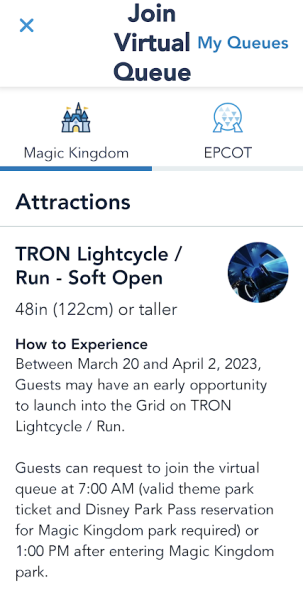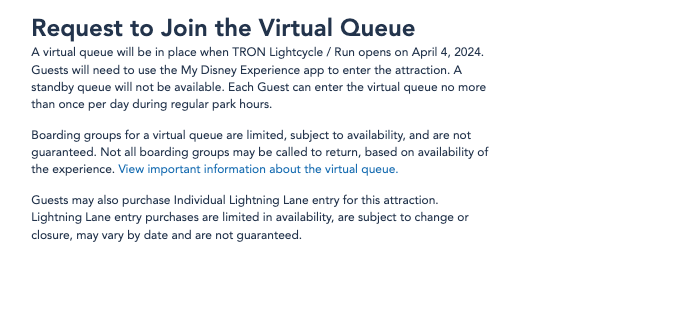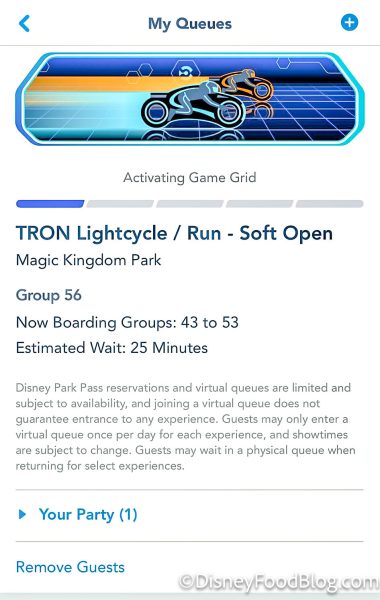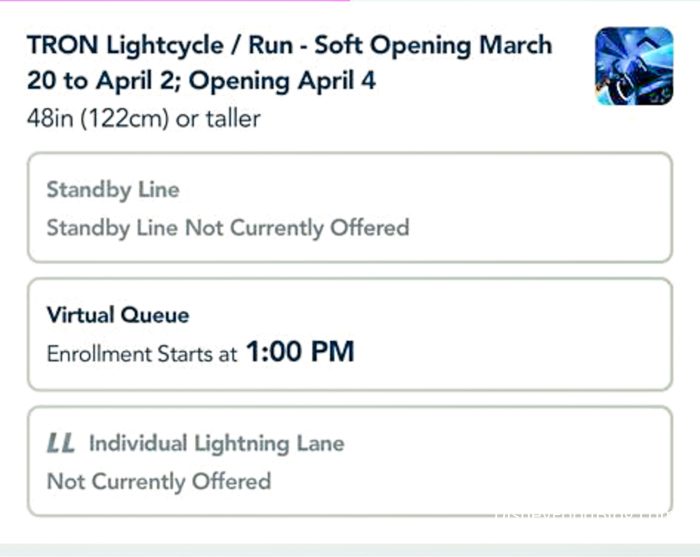Who’s ready to enter the grid?!
TRON Lightcycle / Run is already operating in Magic Kingdom for a soft opening (ahead of its official opening on April 4th), which means that we got to try out the virtual queue system. Is it similar to the ones that Disney has used in the past? How does it work? Will it be difficult to secure a spot in line for the ride? We’re answering all your questions HERE in our guide to the virtual queue!
Here we’ll be covering a step-by-step guide for getting in the virtual queue, but if you’d like to skip to a specific topic, check these articles out below:
- What is a Virtual Queue?
- Which Attractions Use a Virtual Queue?
- What Do I Need to Enter a Virtual Queue?
- How Do I Enter a Virtual Queue in Disney World?
- How Do I Enter a Virtual Queue in Disneyland?
- What if I Don’t Get a Spot in a Virtual Queue?
But now, onto the step-by-step guide!
What’s a Virtual Queue?
Let’s start at the beginning. A virtual queue is a tool available through the My Disney Experience app (Disney World) or the Disneyland app (Disneyland Resort) that allows guests to reserve a space in line for the most popular park attractions ahead of time from their phones. If you’re able to secure a spot in the virtual queue, you will be assigned a boarding group, and then you’ll use that individual boarding pass to enter the line when it’s time to ride.
Having a virtual queue means there is no standby line available, so your only two options to ride TRON — the virtual queue or buying an Individual Lightning Lane.
What Do I Need For The Virtual Queue?
Here’s everything you need to access the virtual queue through the My Disney Experience App:
- A registered account on the My Disney Experience app
- A Park Pass reservation (which can be reserved once you have a valid park admission) for Magic Kingdom is required for the 7AM drop.
- For the 1PM drop, guests are required to be INSIDE Magic Kingdom.
If the virtual queue works exactly the same as Guardians of the Galaxy: Cosmic Rewind, guests may be able to hop from another park and join the virtual queue once they enter Magic Kingdom in the afternoon, IF spots are still available. However, we haven’t been able to test this out, because afternoon virtual queue spots have been gone long before 2PM when park hopping starts.
Preparing to Join The Virtual Queue
You’ll first want to make sure that you have the My Disney Experience app installed on your phone and that it’s updated to the latest version.
Sign into your Disney account and check that the following things are linked to your account:
- Valid admission tickets;
- Disney Park Pass Reservations;
- The accounts of any family and friends who are visiting the park with you and wish to be in the same boarding group.
Booking The Reservation
The virtual queue will open at 7AM and again at 1PM. You can be anywhere for the first opportunity but must be in Magic Kingdom to snag one at 1PM.
Step 1: Confirm Your Party
You can confirm your party up to an hour in advance of the virtual queue opening. This will help ensure everyone is linked to the reservation.
On the app, under “Join Virtual Queue,” you’ll find a button that says “Confirm Your Party.”
Step 2: Join The Virtual Queue
At EXACTLY 7AM (or 1PM), join the virtual queue by clicking the button. We suggest using a world clock on another device to be accurate to the second.
From here, move quickly through the prompts to land that Boarding Group spot! These spots are gone in seconds, so when we say move fast, we really mean it.
Step 3: Celebrate or Go To Plan B
The app will notify you immediately if you have successfully booked a space in the Virtual Queue with an assigned Boarding Group Number.
If you have not received a boarding group, you can choose to buy an Individual Attraction Selection for the ride. While it may be pricy, these will also book up fast, so we suggest grabbing one ASAP if you really want to ride.
During the soft opening, it may be more challenging to secure a boarding group than once the ride opens officially. On the first day of the soft opening, virtual queue spots were gone within a few seconds at the 7AM drop and gone in less than a minute for the 1PM drop. You have to be FAST.
When compared to Guardians of the Galaxy: Cosmic Rewind, it seems that Disney is working through the TRON boarding groups more slowly (and there might even be fewer of them) so keep that in mind.
And that’s it! Your step-by-step guide to booking a spot in the virtual queue for this popular new ride. Check out our 5 additional tips for grabbing a boarding pass you don’t want to miss and stay tuned to DFB for all the latest Disney news!
See the full guide for using TRON’s lockers right here!
Planning a Trip to Disney World? We’ve Got Everything You Need to Know

-
Tips, Hints, Lists, and Videos for Planning the BEST Disney World Trip
-
5 Simple Planning Tips You Need to Know About Before Your Next Disney World Trip
-
EVERYTHING You Need to Know Before Booking a 2023 Disney World Trip
Join the DFB Newsletter to Get All the Latest Disney News Delivered Right to Your Inbox Click Here to Subscribe
Have you been successful in getting a virtual queue spot before? Tell us in the comments below!
The post A Complete Guide to Using the TRON Lightcycle / Run Virtual Queue in Disney World first appeared on the disney food blog.