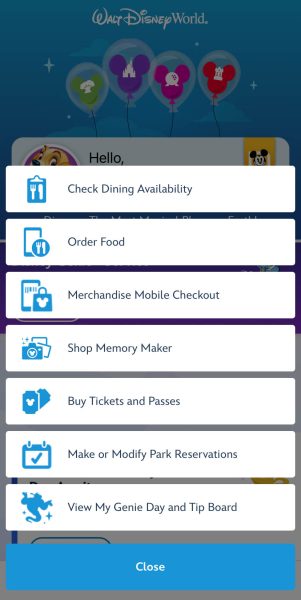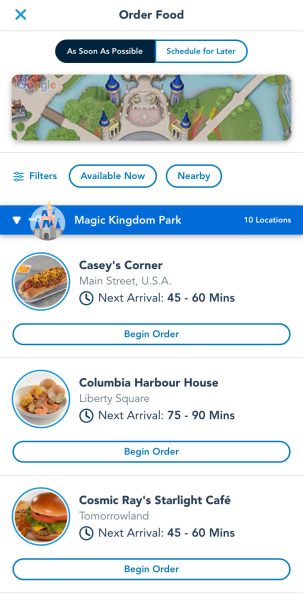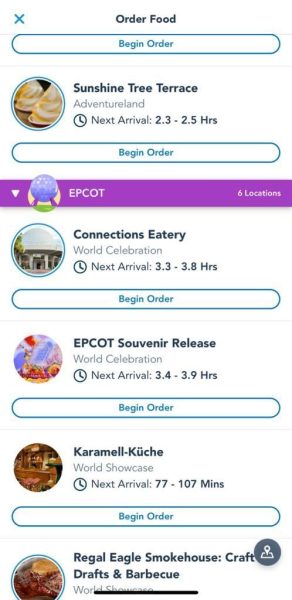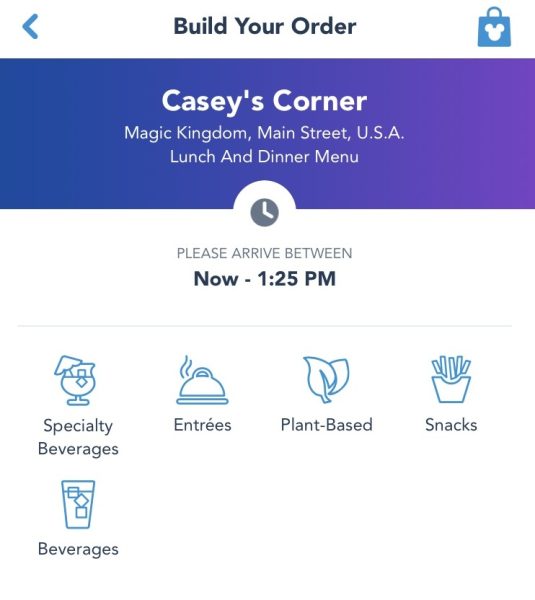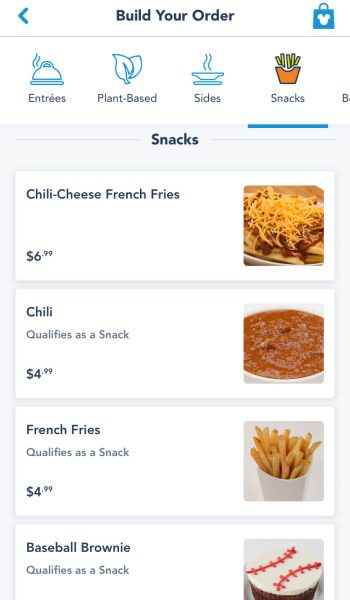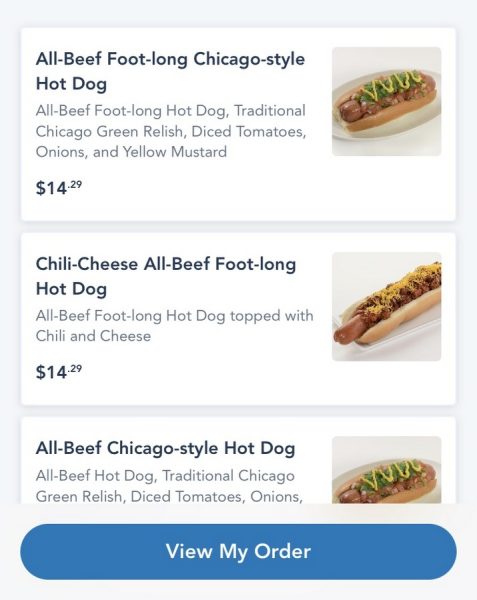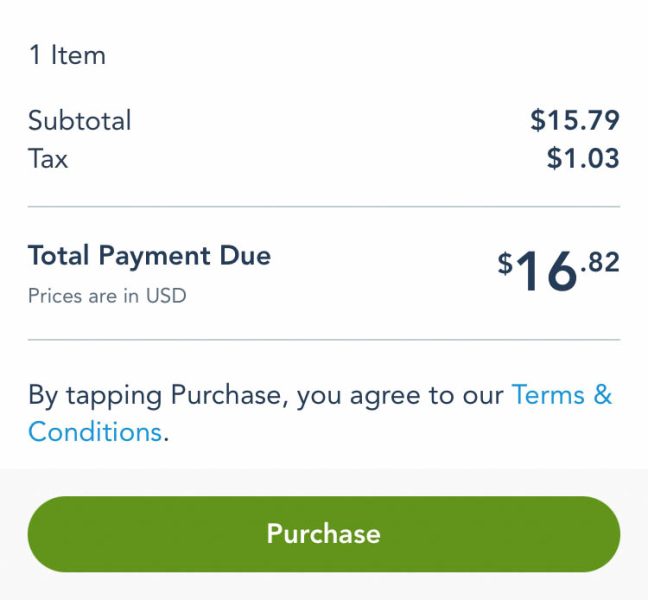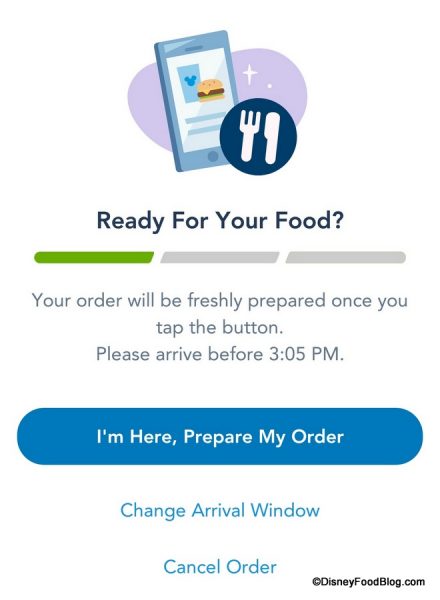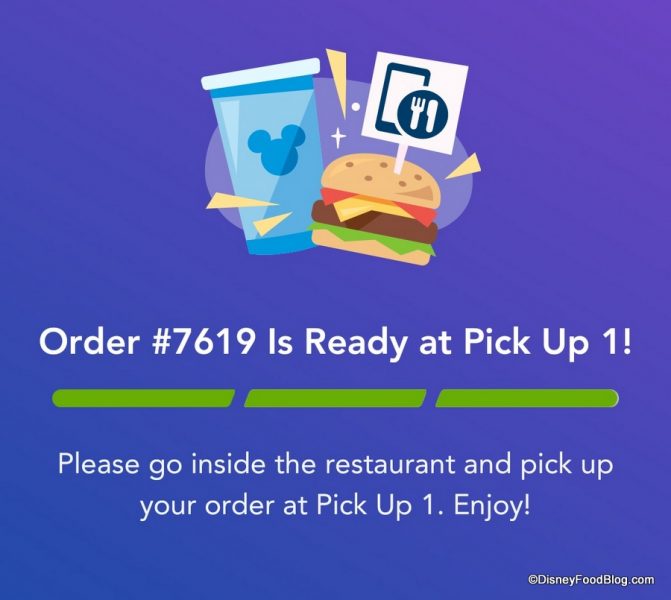We are all about saving time at Disney World!
Mobile Order is the hidden gem of Disney World, and we love it! It is so convenient to use and can save you so much time in the parks. But there’s one big change we’d like to see Disney make to its Mobile Order system!
Using Mobile Order is a great way to maximize your time in the parks, but, shockingly, Disney has not rolled out Mobile Order for all quick-service restaurants in the parks!
Mobile Order allows you to order your food from your phone in advance. This is a great way to skip the line! But, while there are a lot of options to Mobile Order from, we wonder why Disney has decided to not include the following on Mobile Order:
Magic Kingdom
- Aloha Isle
- Auntie Gravity’s Galactic Goodies
- Cheshire Café
- Gaston’s Tavern
- Golden Oak Outpost
- Plaza Ice Cream Parlor
- Storybook Treats
- Tortuga Tavern
- Westward Ho
Animal Kingdom
EPCOT
- Choza de Margarita
- Crêpes À Emporter by La Crêperie de Paris
- Gelateria Toscana
- Katsura Grill
- Kringka Bakeri Og Kafe
- La Cantina de San Angel
- Les Halles Boulangerie-Patisserie
- Lotus Blossom Café
Hollywood Studios
If you’ve never used Mobile Order before, definitely give it a try! We’ve listed all the restaurants where you CAN use mobile order, but first, here’s a step-by-step guide for using it!
Step One- Get the App!
Make sure you download the My Disney Experience app as this is where Mobile Order is found. Once downloaded, open the app.
Step Two- Open Mobile Order
From the home screen of the app, you will hit the plus sign. An option will show up for “Order Food”, click that.
Step Three- Pick Where to Eat
Now you can choose where you want to eat. You can filter the results by your location. So if you are looking to order in Magic Kingdom, filter for Magic Kingdom.
Step Four- Choose When to Eat
Now you can choose what time you would like to eat. You can schedule for now by selecting “As Soon As Possible”, or even schedule your order by selecting “Schedule for Later.”
Step Five- Start Your Order
Once you are satisfied with where you are choosing to eat and what time you are eating, you can begin your order. You can do this by hitting “Begin Order.”
Step Six- Add Your Order to Your Cart
This is where you get to start to pick out your food! Mobile Order has pictures of each item so you can get an idea of what you want to order. From here you can even make modifications to ingredients. When you are satisfied with your selection, add it to your cart by hitting “Add.”
Step Seven- View Order
This is where you can review your order and make any other changes before checking out. If your order looks correct, you can hit “View My Order.”
Step Eight- Purchase Your Food
Once you hit “View My Order” you can choose how you wish to pay for your food. Once you have your payment selected, hit “Purchase.”
Step Nine- Hit “I’m Here, Prepare My Order.”
Once your order time rolls around, you can head on over to the restaurant. Once you have arrived hit “I’m Here, Prepare My Order.”
Step Ten- Pick Up Your Food and Eat!
When your order is ready, you will get a notification on your phone. This notification will have the window number for pick-up along with your order number. When you get to the designated window, tell the Cast Member your order number, and voila! You Mobile Ordered!
Currently, Mobile Order is offered at the following locations inside the parks:
Magic Kingdom
- Casey’s Corner
- Columbia Harbour House
- Cosmic Ray’s Starlight Cafe
- The Friar’s Nook
- The Lunching Pad
- Main Street Confectionery
- Pecos Bill Tall Tale Inn and Cafe
- Pinocchio Village Haus
- Tomorrowland Terrace (Open seasonally)
- Sleepy Hollow Refreshments
- Sunshine Tree Terrace
Animal Kingdom
EPCOT
- Connections Eatery
- Karamell-Küche
- Regal Eagle Smokehouse: Craft Drafts & Barbecue
- Sommerfest
- Yorkshire County Fish Shop
Hollywood Studios
- ABC Commissary
- Backlot Express
- Catalina Eddie’s
- Docking Bay 7 Food and Carg
- Dockside Diner
- Fairfax Fare
- Kat Saka’s Kettle
- Milk Stand
- PizzeRizzo
- Ronto Roasters
- Rosie’s All-American Cafe
- Woody’s Lunch Box
Want to Sit Down and Eat? Check Out The Best Table Service Restaurants at Disney World!
We hope Disney continues to add more locations to Mobile Order. We love to use it and it can help save you so much time in the parks!
Need Disney Restaurant Advice? We’ve Got EVERYTHING You Need to Know
-
The ONLY Disney Dining Planning Tool You’ll Need Is Here – Get the DFB Guide to Walt Disney World Dining!
-
See Our Complete Disney World Restaurants Guide
-
The Best Magic Kingdom Restaurants
-
The Best EPCOT Restaurant Restaurants
-
The Best Restaurants in Disney’s Hollywood Studios
-
The Best Restaurants in Disney’s Animal Kingdom
-
The Best Disney Springs Restaurants
-
The Best (and Worst) Disney World Hotel Restaurants
-
Check Out Dozens of Disney Dining Tips and Tools
-
Learn All About Tipping at Disney Restaurants
-
How to Use Mobile Order in Disney World
Join the DFB Newsletter to get all the latest Disney food news right in your inbox! Click here to Subscribe!
Do you like to use Mobile Order? Let us know down below!
The post Fans Are Begging These Disney World Restaurants to Make Just ONE Change first appeared on the disney food blog.