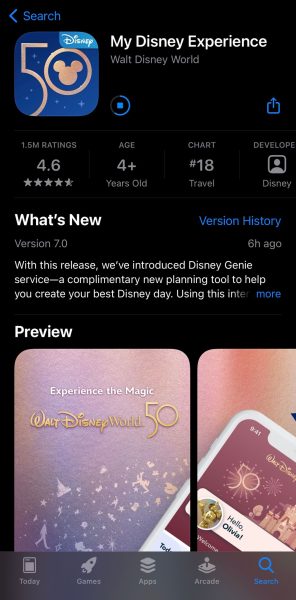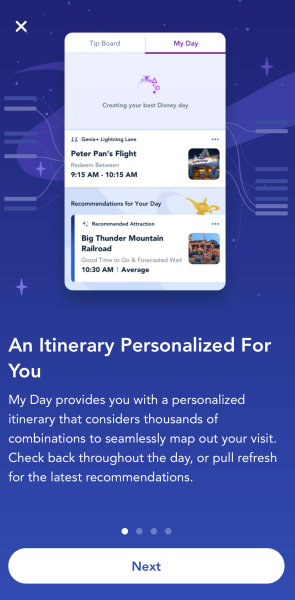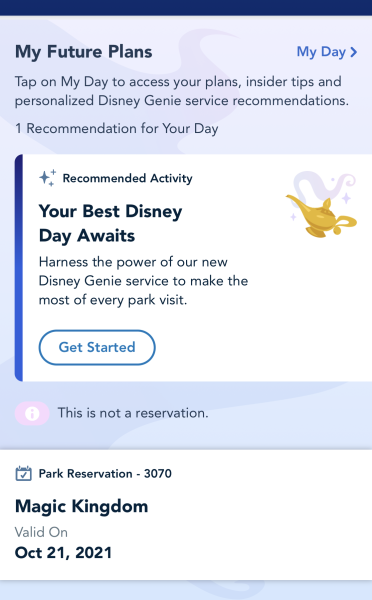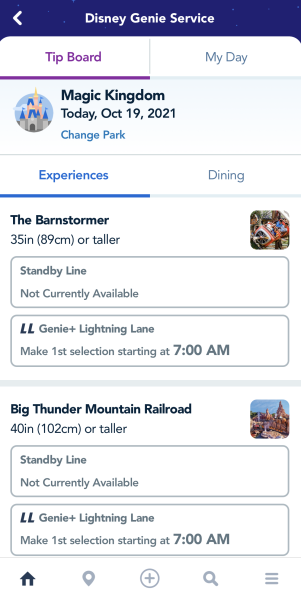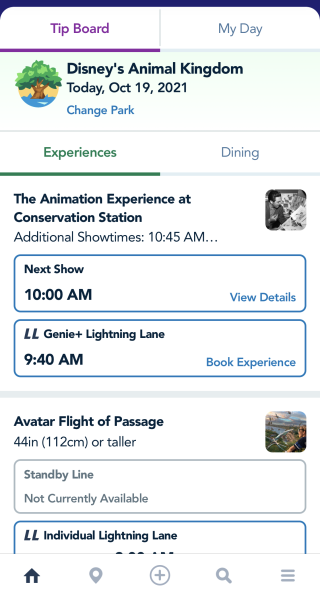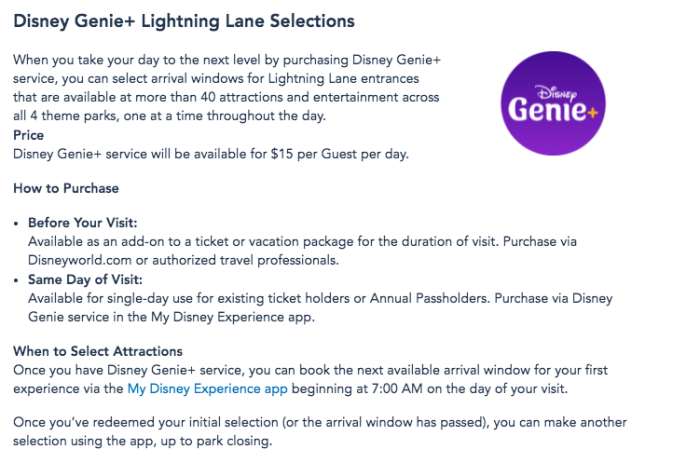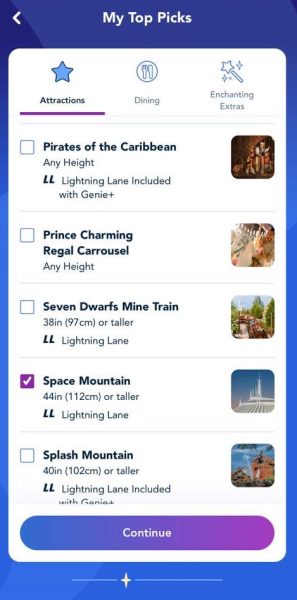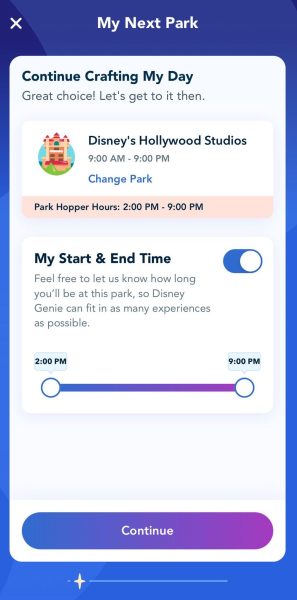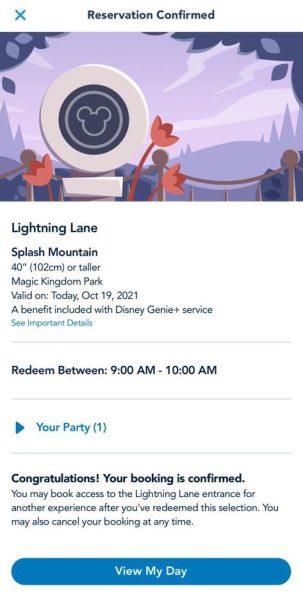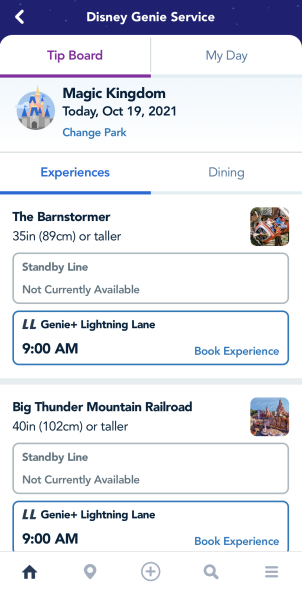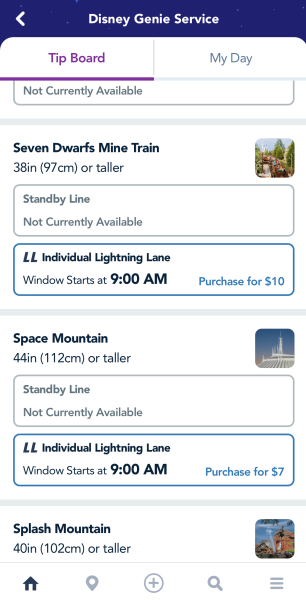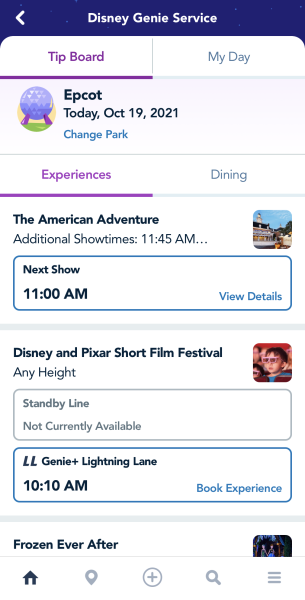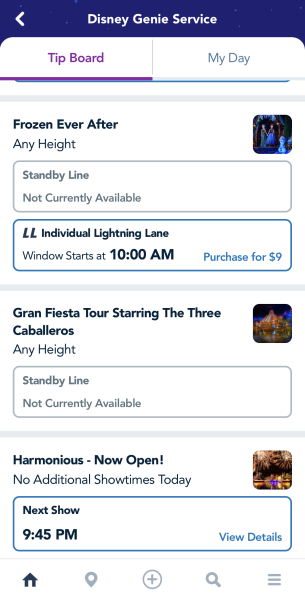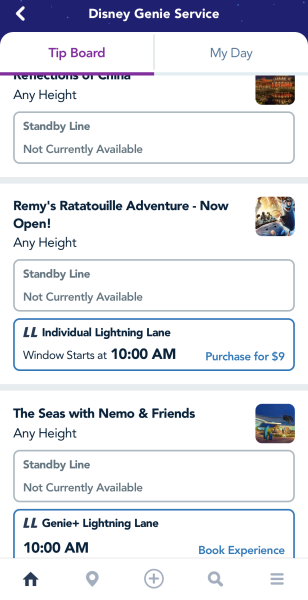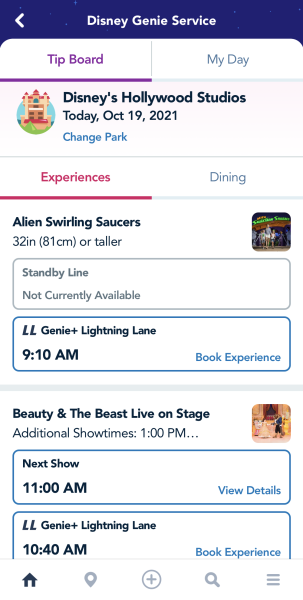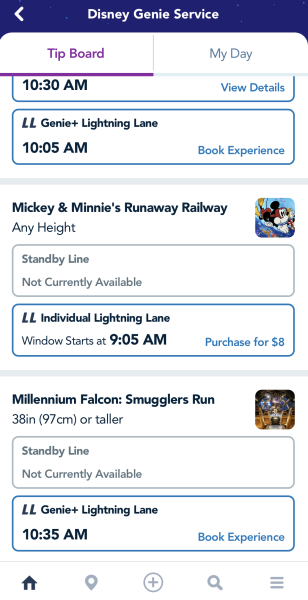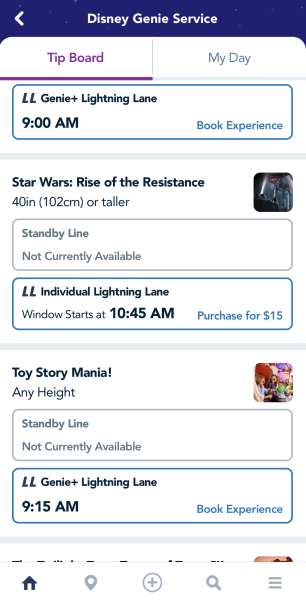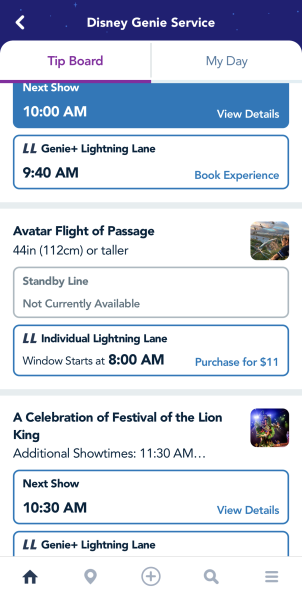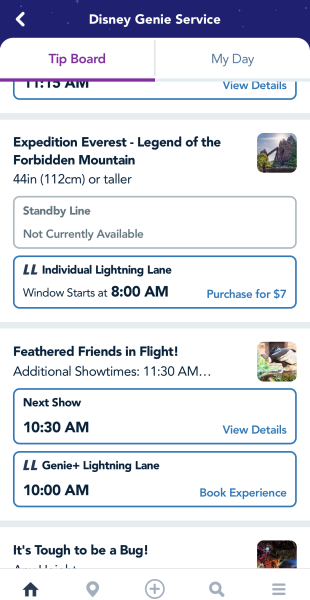It’s a VERY big day in Disney World today, and we’re taking you along with us!

Magic Kingdom
Today is the first day of Disney World’s new Disney Genie service. The revamp to the My Disney Experience app includes free offerings (like personalized itineraries and predictive wait times), the new PAID Genie+ that has replaced Fastpass+, those pay-per-ride selections, and MORE. We’re making our way through the parks today to learn EVERYTHING there is to know about how Genie+ works, so get ready to follow along!
Yep, we’re LIVE from the first day ever of Disney Genie. Let’s see how the day goes! Stay tuned to this post because we’ll be updating it ALL DAY with EVERY. SINGLE. DETAIL.
What is Genie?
We’ve made a few posts explaining Genie, Genie+, and Individual Attraction Selection. Here are the basics:
- Disney Genie: FREE planning service to help you optimize your day in the parks
- Genie+: PAID service, FastPass+-like replacement, can select a return time to use a ride’s Lightning Lane 1 at a time throughout the day, over 40 attractions in Disney World are included, cost if $15 per day per ticket
- Individual Attraction Selection or pay-per-ride: PAID service for select, highly popular attractions that are NOT available through Genie+, you pay individually to select a return time to use a single ride’s Lightning Lane
Individual attraction selection costs we’re seeing so far (reminder that these can vary)
Remy’s Ratatouille Adventure: $9
Runaway Railway: $8
Rise of the Resistance: $15
Space Mountain: $7
Seven Dwarves Mine Train: $10
Frozen Ever After: $9
Flight of Passage: $11
Everest: $7— Disney Food Blog (@DisneyFoodBlog) October 19, 2021
Read THIS before you use Disney Genie!
Changes to the My Disney Experience App
The first thing to know is that the Genie services are built into the My Disney Experience app. In order to access Genie, however, it appears you’ll need to UPDATE your app. If you don’t see an update automatically prompted for you on your mobile device, go to your designated app store and select the My Disney Experience app. There, you should see an option to update the app and you can download the update. That is how some of our DFB staff were able to access it.
After you’v downloaded the update, you’ll head into the My Disney Experience app and log in. On the app, you should see a screen pop up all about Disney Genie and how it can help you plan your day in the parks.
Once you’ve gotten past those screens, you should see details about Disney Genie near the top of your My Disney Experience app.
When you’re ready, you can hit “get started.” On the next page, you can select “start now” and then…
…link or select your park tickets.
You can also hit the tip board option instead or the “my day” option from earlier screens to take a look at the Genie+ tip board and My Day sections without any park tickets linked.
Since we were looking right before 7AM ET, things were still greyed out. Once it hit 7AM ET, we pulled down to REFRESH the screen. This is a big one. One of our reporters noted that the screen did not automatically refresh at that time, so you’ll want to make sure you pull down to refresh.
Why is 7AM so important? Well, it’s the first time that you can select Lightning Lane selections for Genie+. If you’re staying at a Disney World hotel or select other resort hotels, it is also the first time that you’ll be able to book an Individual Attraction Selection. So be sure to set those alarms!
Booking Genie+ and Individual Lightning Lane Selections
Again, to make sure your process goes smoothly, be sure to link your tickets and set up your full My Disney Experience account BEFORE attempting to use Genie+.
Purchase & Booking Times
Here’s the breakdown:
Genie+: Starting today, guests will be able to purchase Genie+ in advance as an add-on to a ticket or vacation package, but it will have to be added on for the entire duration of the trip. If you don’t want to add it on for the duration of the trip, you can add on single-day use of Genie+ via the My Disney Experience app on the same day of your visit, starting at midnight. Also, if you’re an Annual Passholder, you will only be able to buy Genie+ on the same day of your visit (not in advance).
Keep in mind that while you can purchase Genie+ at midnight on the day of your visit, you won’t be able to actually make your first Lightning Lane selection for Genie+ until 7AM on the day of your visit!
Individual Attraction Selection or pay-per-ride: When it comes to Individual Attraction Selection, these can only be purchased on the same day of your visit on the My Disney Experience app.
The first purchase for your Individual Attraction Selection can be made at 7AM on the day of your visit if you’re staying at a Disney World Resort hotel, the Disney World Swan and Dolphin Hotels, and Shades of Green.
Reminder that your first Lightning Lane selection can be made at 7 am if you are staying at a Disney resort!
#DisneyGenie pic.twitter.com/nplMLdguFz
— Disney Food Blog (@DisneyFoodBlog) October 19, 2021
How to Purchase/Book
In terms of how to purchase Genie+ and Individual Attraction Selection, we’ll be sharing full posts on that soon. For now, we’ll take you through what one of our reporters did. One reporter came fully prepared.
At midnight, they purchased Genie+ and then provided the free Genie service with information about preferences of rides they’d like to go on, dining for both parks, etc.
They also told Genie that they would be park hopping starting at 2, providing the system with as much information about their day as possible.
At 7AM this morning, they then used the “Get Started” option to plan their day. First, they joined the virtual queue for Remy’s Ratatouille Adventure and were able to get a group.
Then, they looked to see whether they could also book a pay-per-ride selection for Remy’s Ratatouille Adventure, and they were in fact able to do so.
Then, they worked on picking their first Genie+ selection, and opted to go for Test Track in EPCOT.
And finally, they were able to book a pay-per-ride selection for Rise of the Resistance. Remember that you can only make 2 pay-per-ride selections per day.
Another one of our reporters was busy grabbing a Lightning Lane selection for Splash Mountain. Here’s what it looks like once that reservation is confirmed.
Another reporter focused on getting a Rise of the Resistance pay-per-ride selection.
Booked our Star Wars: Rise of the Resistance Lightning Lane
for 10:50 am. It was $15 as an individual attraction selection #DisneyGenie pic.twitter.com/Viw8aVLj0F
— Disney Food Blog (@DisneyFoodBlog) October 19, 2021
Magic Kingdom
If you are on the Tip Board, you can refresh and scroll down to see the options available at the park you’re looking at. You can also hit “change park” on the top to change your selections.
Note how right at 7AM ET, when we scrolled down, we were able to look at the first Genie+ Lightning Lane return times in Magic Kingdom, most of which started right at 9AM. We were also able to look at pay-per-ride selections. Seven Dwarfs Mine Train was priced at $10 and Space Mountain was priced at $7.
EPCOT
At EPCOT, for shows you could see the next showtimes and the next Genie+ Lightning Lane times.
We could also see that the prices today for EPCOT’s pay-per-ride options were $9 for Frozen Ever After…
…and $9 for Remy’s Ratatouille Adventure.
Keep in mind that these prices will vary by park, date, and attraction.
Disney’s Hollywood Studios
For shows, you can see how Genie indicates the next showtime for Beauty and the Beast Live on Stage, and when the Lightning Lane return time would be.
In terms of pay-per-ride selections at Hollywood Studios, the prices today were $8 for Mickey & Minnie’s Runaway Railway…
…and $15 for Rise of the Resistance.
Disney’s Animal Kingdom
At Disney’s Animal Kingdom, the pay-per-ride price for Avatar Flight of Passage was $11 today…
…while the pay-per-ride cost for Expedition Everest was $7.
Park Hopping
Again, you can let Genie know that you are park hopping, what park you’re planning to hop to, and at what time you’re planning to hop.
This helps the system know where you’re heading and then opens up potential choices for you to make at that park.
Additional Tips and Information
There is a LOT going on right now with several of our reporters in different parks working on testing the system in multiple ways. Here are some of our big takeaways so far:
- Our one reporter who had already told Genie where they were going, etc. said things were pretty intuitive this morning — so planning in advance and giving the system that information can be helpful.
- Some of our reporters noted that finding the pay-per-ride options could be confusing. They essentially had to go to the tip board and select the specific park where the ride is located to find it, so keep that in mind — you might need to go out of the normal screen for planning and off to the tip board to find those pay-per-ride selections.
- Some reporters were having issues changing their plans with the regular Genie planning service in terms of changing what things they wanted to see (but not ones they had a booked Lightning Lane for). One tried to remove a selection from their plans and got error messages.
Want to make sure you’re not missing anything? Follow along with us on Instagram and Twitter. And remember to keep checking back here! We’ll be updating this post all day with EVERYTHING there is to know about the first day of Disney Genie!
Click here to learn more about Disney Genie!
All About Disney Genie, Genie+, and Individual Attraction Selection
-
READ THIS Before Using the New Genie Planning Tool in Disney World
-
Check Out the FULL List of Rides Included With Genie+ in Disney World
-
See What Rides You Can Pay EXTRA For in Disney World & How Much They’ll Cost
-
Learn What Rides Are Included With Genie+ in Disneyland (Plus the Ones You’ll Pay EXTRA to Ride)
-
You CAN’T Re-Ride Disney World Attractions With Genie+
-
You CAN’T Cancel Pay-Per-Ride Selections in Disney World
-
Get the Answers to All of Your Burning Questions About Disney Genie
-
See Why You’ll Want to Stay in a Disney World Hotel When it Comes to Disney’s Pay-Per-Ride System
-
Here’s What Annual Passholders and Magic Key Holders Need to Know About Genie+
-
See 5 Ways Genie+ Might Surprise You
-
Learn About How Disney Genie Can Be Your Personal Assistant in Disney World
Click HERE to See More About Disney Genie
Join the DFB Newsletter To Get All the Latest Disney News Delivered Right to Your Inbox Click here to Subscribe
Got questions about Disney Genie? Ask them in the comments!
The post PHOTOS: Genie+ Is LIVE in Disney World — And We’re Experiencing the Good, the Bad, and the CONFUSING! first appeared on the disney food blog.