
You may have used the Play Disney Parks app for adventures around Black Spire Outpost, but today we’re going to show you how the Datapad works for your journey on the Star Wars: Galactic Starcruiser. This spoiler-free guide will go over the basics of how to use the Datapad.
Accessing the Datapad

We were given a phone to use as our Datapad, but you can also access it on your personal mobile device. However, Disney is providing iPhones because this version of the Play Disney Parks app is not operating correctly, and some passengers are not receiving the prompts to complete missions.
If you choose to use your own device, first, you’ll need to download the Play Disney Parks app.
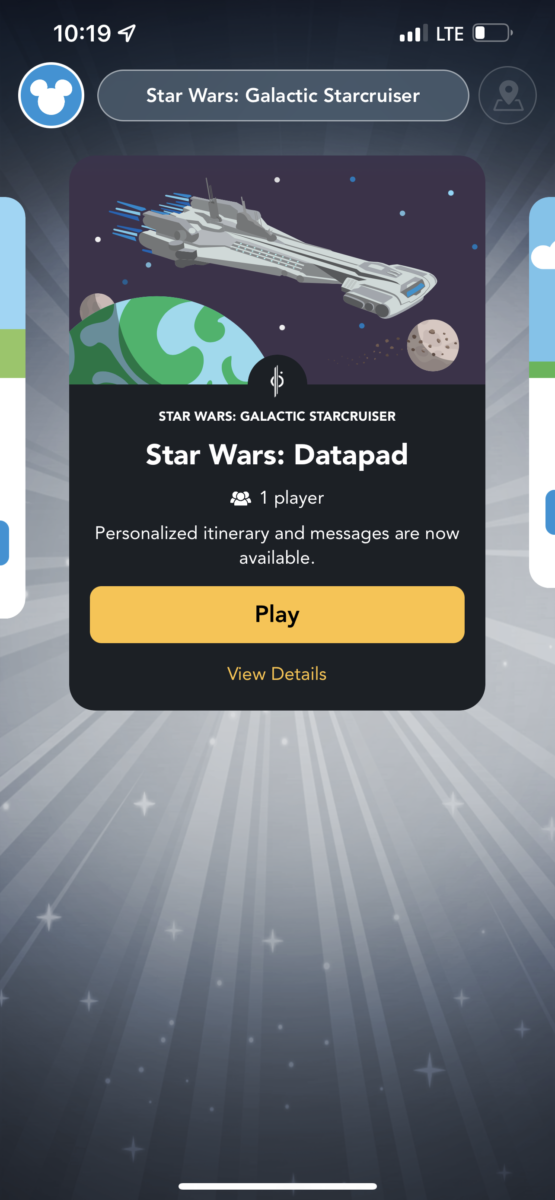
When you open the app, sign in with the account corresponding with your reservation. Then you’ll be able to access the Galactic Starcruiser Datapad by clicking the yellow “Play” button.
Itinerary/Events
Much like the Disney Cruise Line uses the Navigator App, the Datapad is where you will find all your cruise information, including your itinerary.
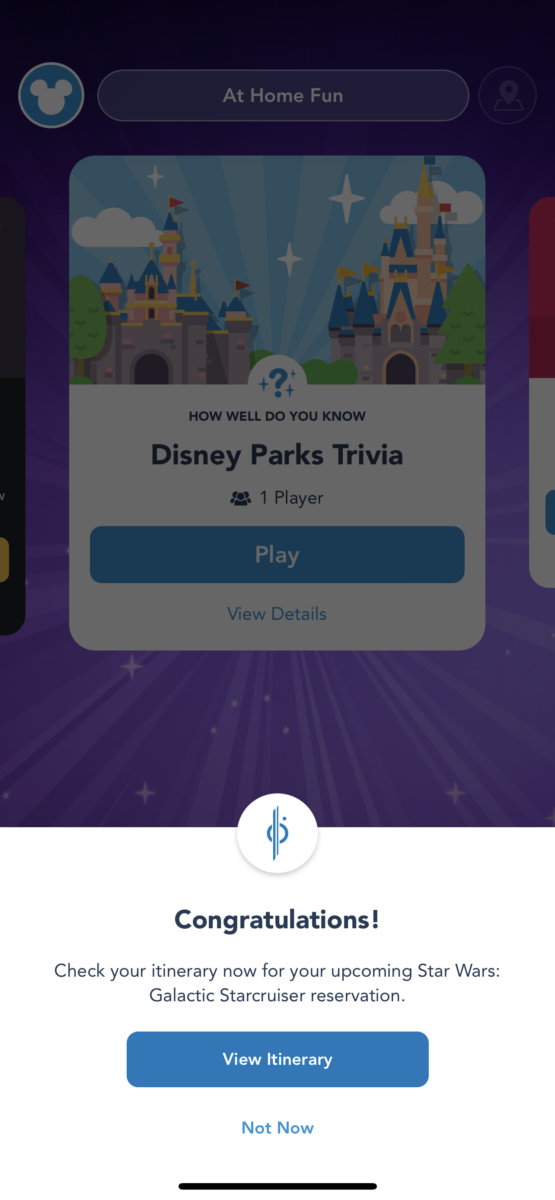
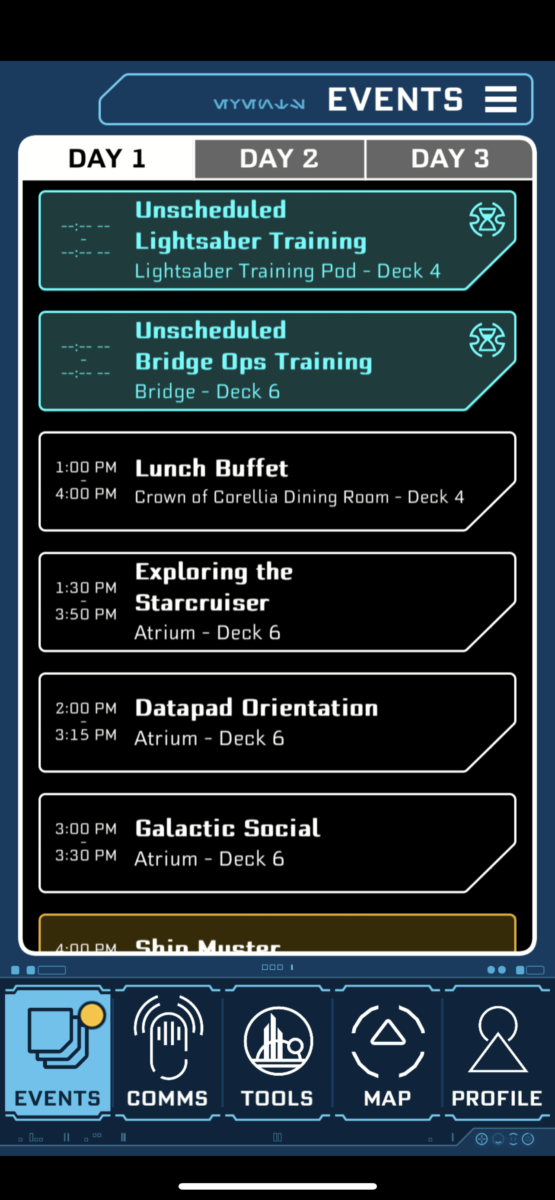
Pictured above is an example of how the itinerary is structured. You can find it anytime by selecting “Events” on the bottom menu. Check your itinerary regularly, as when you obtain secret missions, they will appear here.
Comms
The second tab on the menu is Comms, which is how you will communicate with the crew and ask questions.
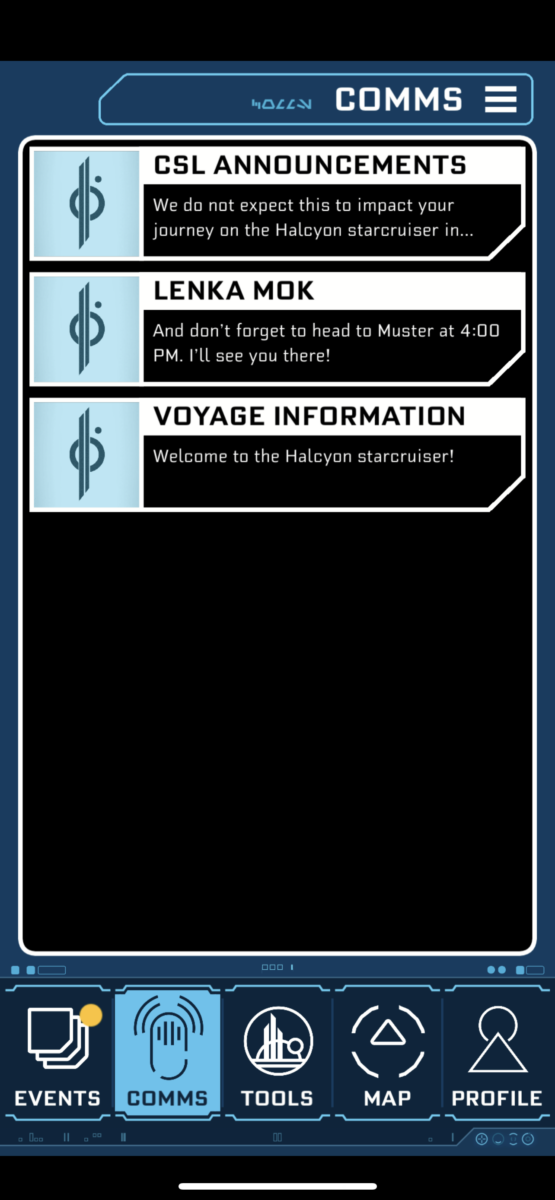
Multiple comm channels will become available to you as you progress through your journey.
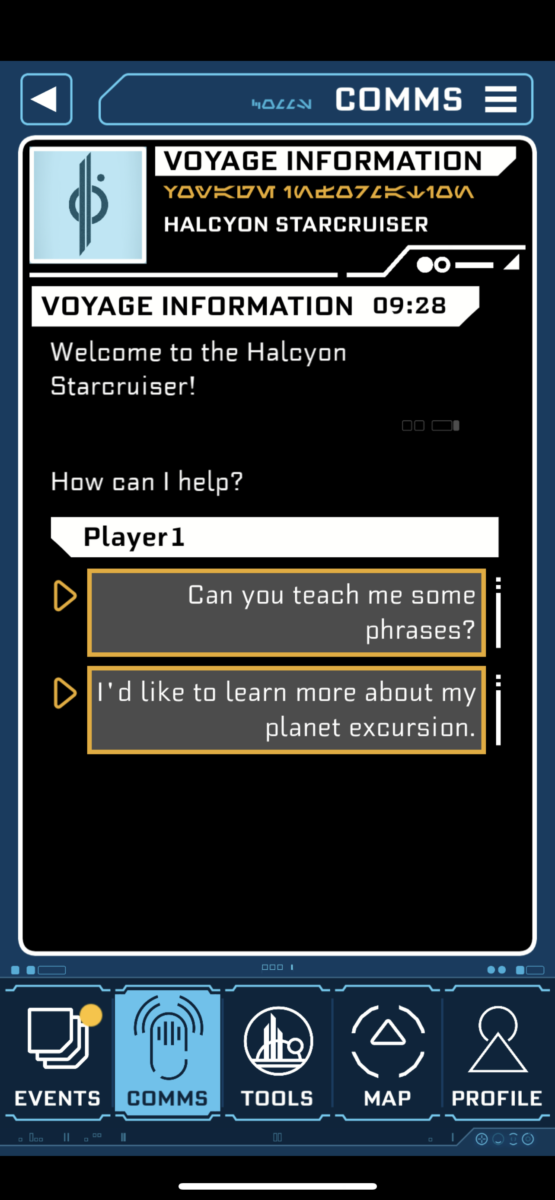
The Voyage Information comm will allow you to access information about your trip through prompts.
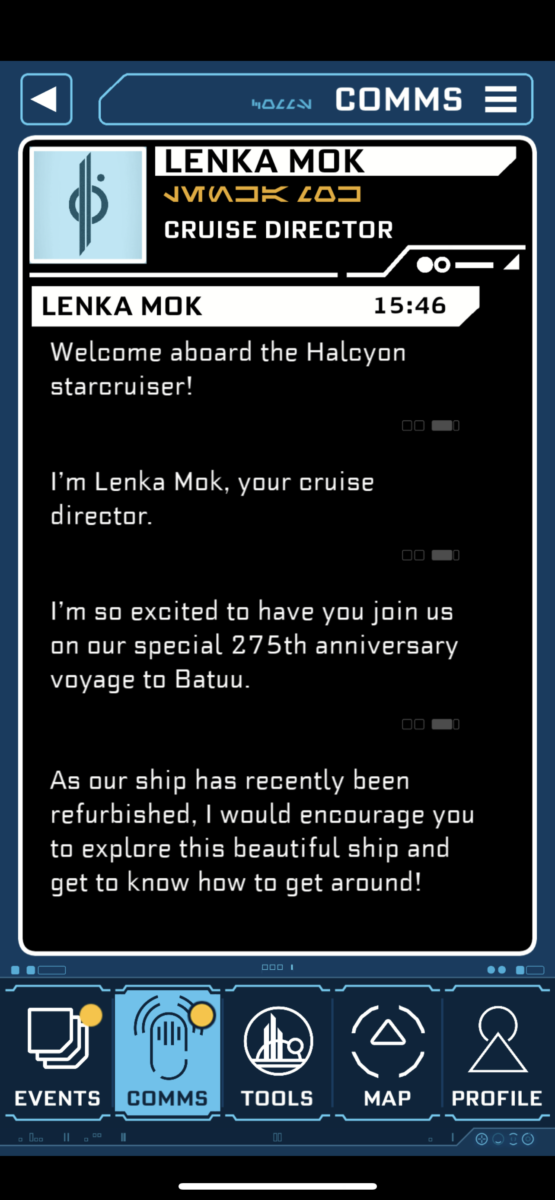
You can communicate with Cruise Director Lenka Mok and other characters.
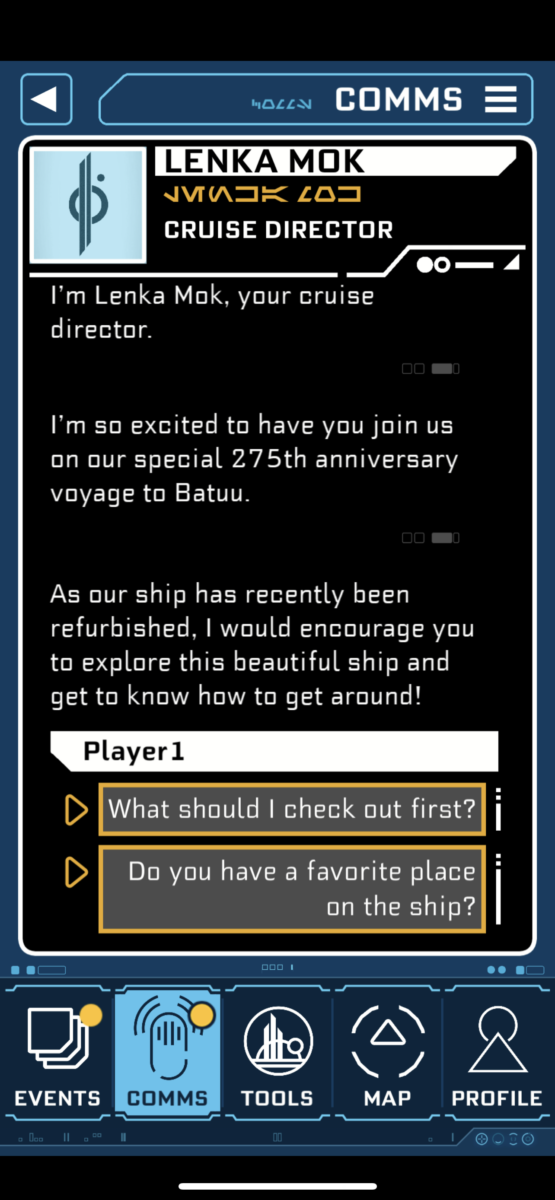
When responding, you are always given a choice between pre-written phrases and questions.
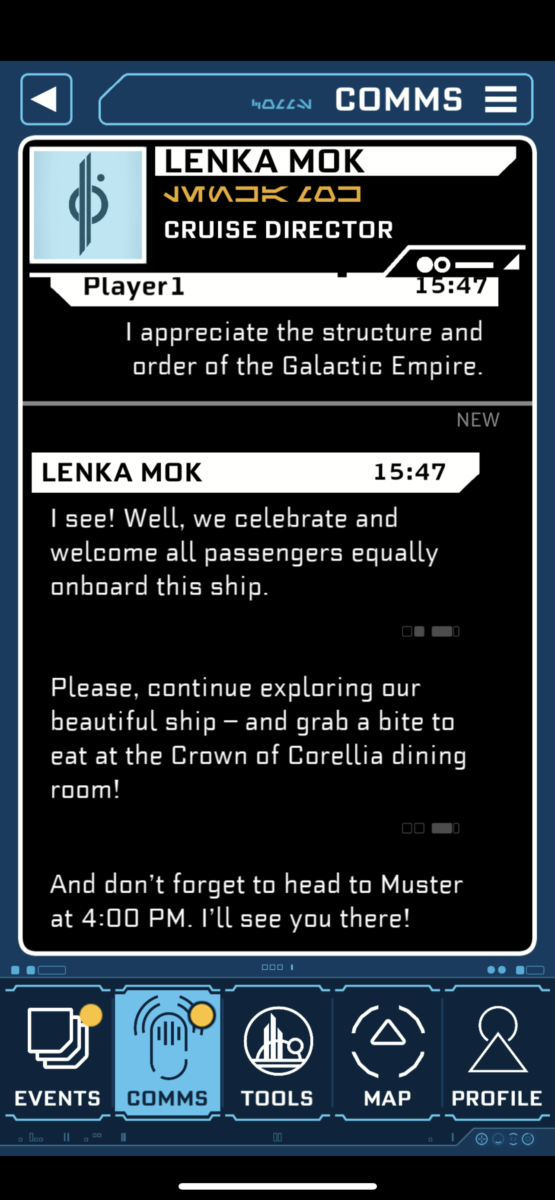
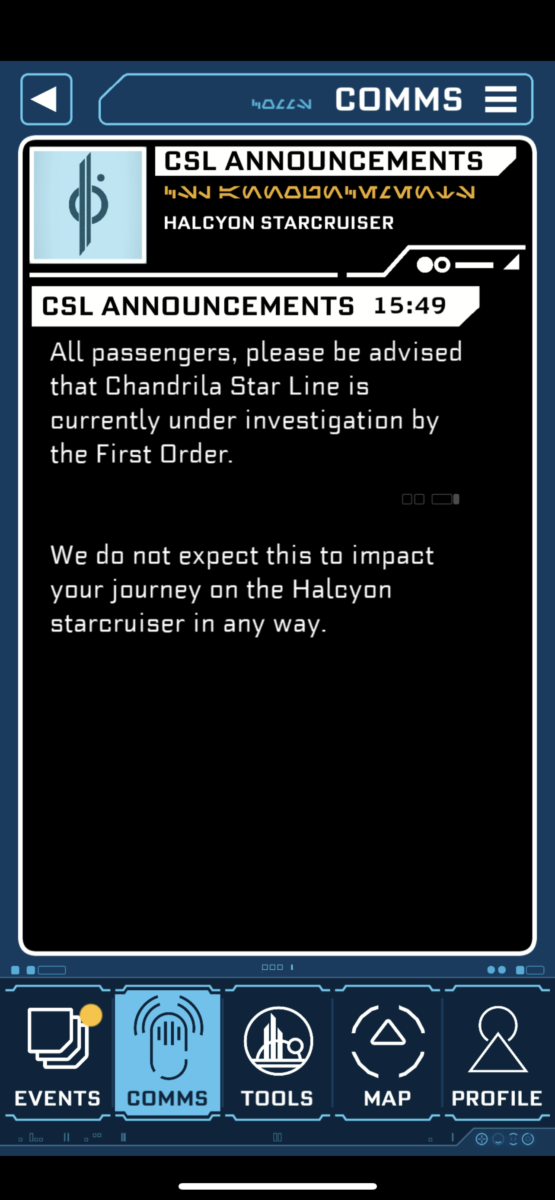
Important notices will appear in the CSL Announcements comm.
Tools
The Tools tab on the menu is marked with the Black Spire Outpost logo, as it is the same tools available regularly on Batuu. Here you can access the Aurebesh translator, scan cargo, hack systems, and more.

You may be instructed to use tools when on your Batuu excursion.
Halcyon Map
The app gives you a full map of the Halcyon and Black Spire Outpost. The Halcyon “has” 9 decks, but guests can only access decks 4 through 7.
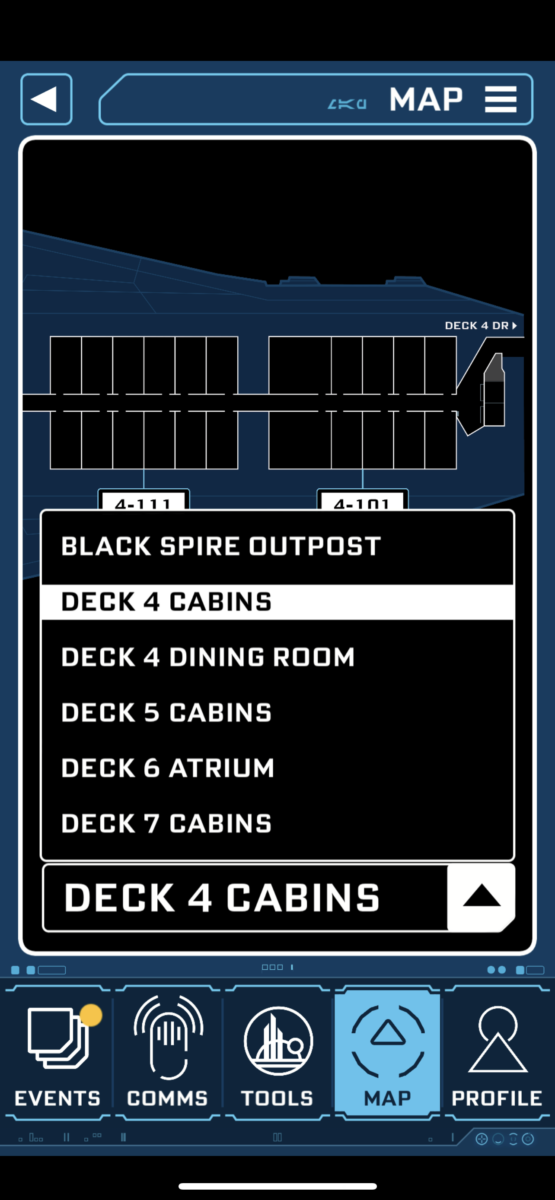
Click here for an in-depth look at the map of the Halcyon (may contain spoilers).
For a full guide to the Star Wars: Galactic Starcruiser, click here.
For the latest Disney Parks news and info, follow WDW News Today on Twitter, Facebook, and Instagram.
The post Using the Datapad for Your Star Wars: Galactic Starcruiser Trip appeared first on WDW News Today.
